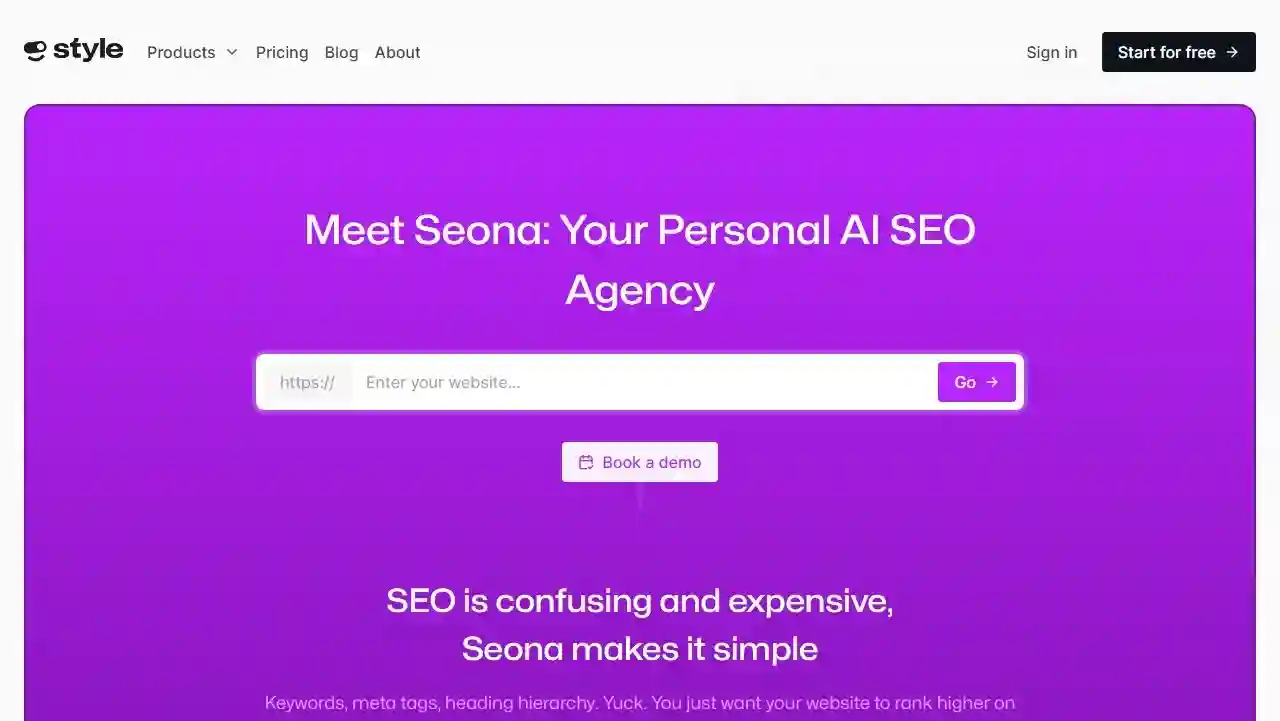Building a website is creating your own little corner of the internet. The website has to represent you, your brand and attract attention not only by good looks but functionality as well. Now, Squarespace has the good looks part down to a T, but what about everything else? Let’s find out in this Squarespace review.
Squarespace Review: What kind of website is Squarespace for?
After all the Squarespace reviews and tests I’ve done I’d say it’s good for most users, but especially great for two scenarios. One, building stylish personal websites, and two, easily setting up an online shop or a business site. However, while Squarespace is easy to use the simplicity comes with some restrictions and a higher price tag. On that note, if you end up choosing Squarespace I’ve put their latest discount in the description as I do with all providers I review.
Must Read: GetResponse Review & Tutorial For Beginners: Best Email Marketing Software For 2023 (Full Guide)
Squarespace templates

The shining jewel, the praised and awarded side of Squarespace is their templates. There’s over 100 of them which isn’t a massive number compared to, for example, Wix’s 800-plus, but I’d be blind if I didn’t say their stylish and fit for proper modern looking websites.
The templates look good, but if you want to make a Squarespace website seem unique to your project, you’ll need to put in some work. The good thing is though, it’s pretty easy to spice up Squarespace templates. A dash of color changes a spoonful of new elements, change things out, stir the soup up, and yeah, there are a lot of things you can do on the Squarespace edit page.
Evaluation of editing tools

The entire system is conveniently separated into sections. After choosing a section you need, you can add or remove all kinds of elements. It can be a text block, a button, or even a SoundCloud link. Now, rearranging the elements of your design is also incredibly easy. You can move stuff around with the grid system aka Squarespace fluid editor.
Yes, it’s pretty much the exact same thing Wix had even before Squarespace, and yes, it’s a bit limited, but these limits make sure that your website doesn’t turn into a mess and looks consistent even on mobile phones. Overall, I’d say that the Squarespace editing options depend on your perspective. I absolutely recommend Squarespace for beginners, but for more advanced users, it can feel a bit restrictive in some places.
Squarespace eccomerce – analytics

Now, if you plan to expand your website and sail the business waters, you’ll discover that the Squarespace e-commerce solution is pretty powerful. It’s not as extensive as say something like Shopify for example, but it has proper tools needed for a small or medium e-commerce. First up is analytics.
Being able to track and measure what is successful and what isn’t is an absolute must for successful business. In this Squarespace review 2023, I found two ways to do it. Squarespace own analytics platform or Google Analytics. I’d say the in-house option is for those who want the most important info filtered and presented on a plate.
Views, popular pages, revenue, you get the idea. Meanwhile, Google Analytics is a little more in the pro area as you can view your data in more detail.
Is Squarespace SEO good?

What’s more, don’t forget to use the Squarespace SEO tools. Having good content without content optimization is like having nothing at all. I dipped my toes in this area a little and it’s pretty easy to use. There’s a whole SEO checklist and a keyword section to see which keywords are bringing your website visitors.
I also found a variety of Squarespace e-commerce tools, some free, some paid, you can browse around and see what would be helpful. One of my favorite things is the scheduling feature. With this, you can have clients book appointments on their own, pay online, and even reschedule.
If your business requires, say, scheduling this might be a very good investment. If not, there are some pretty cool extensions you can get for free, so I would recommend exploring around a little.
Must Read: Affiliate Marketing Tutorial For Beginners 2023 (Step by Step)
Is it worth it? Pricing
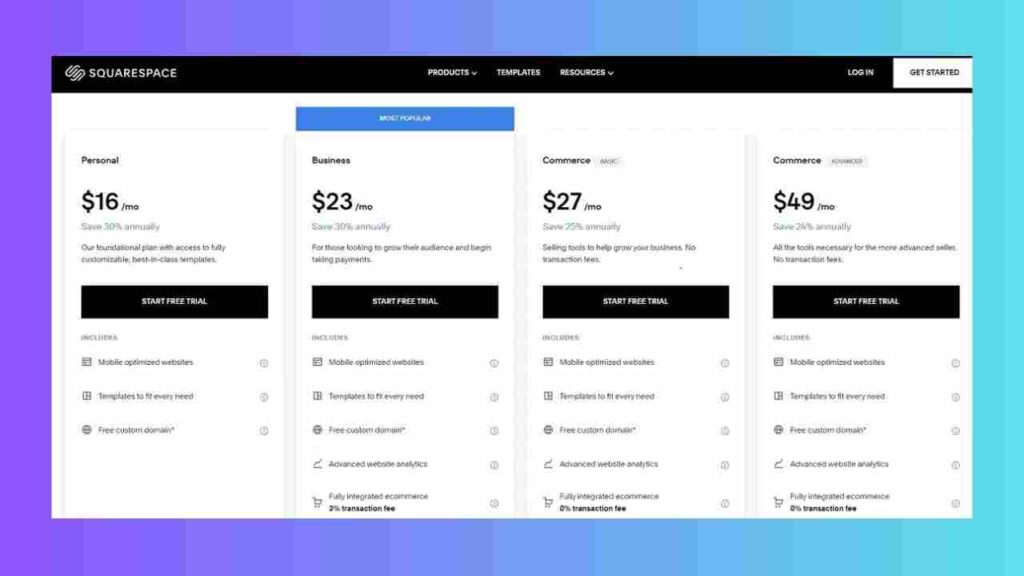
So creating, editing, and even optimizing a Squarespace website is straightforward, but how much is it gonna cost you? And is the price actually worth it? There are four plans to choose from all of which include hosting and a domain. Right away, I suggest picking the yearly plan. It’s gonna save you around 30% from the get-go.
Now, for a simple blog or a showcase of your stuff the personal plan should be more than enough especially since there’s unlimited bandwidth and storage. If you want to turn your website into a business then the business plan should be the best, right? Well, it kind of depends. You see, it has a 3% transaction fee, so if you end up making bigger profit, it might be worth to create a Squarespace website using the e-commerce plan. The basic e-commerce plan should fit beginner businesses, but if you’re more established the advanced plan is a little more powerful. Now, the plans seem fine.
Performance testing
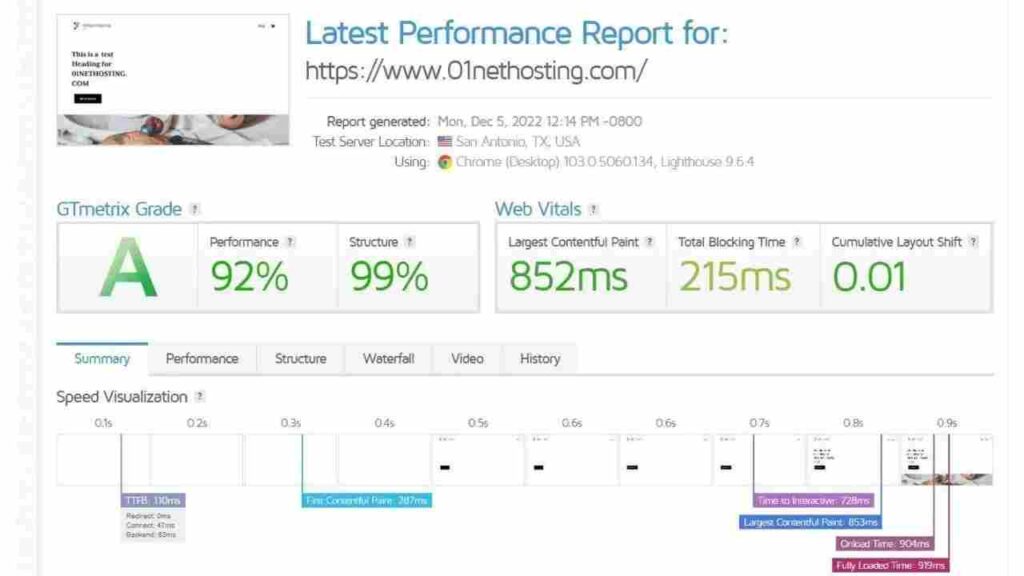
The Squarespace website design is dope too, but all of that will fall apart if the websites take ages to load. So to check performance I put my own page through the GTmetrix tool. It took under two seconds to load the website fully which is good in comparison to Google’s recommended industry standard of around 2.5 seconds. Even the best website builder options tend to struggle a little with performance. For example, last time I tested Wix it took over seven seconds to fully load my website. I was expecting to catch Squarespace slipping a little in this area, but it passed the test.
The final verdict

Right, you know what to do. If you like this article drop a Like and subscribe to the channel. And now let’s sum this up. Overall, you can make a stylish and functional website with Squarespace, be it a Squarespace blog, a shop, a personal portfolio, or a whole business platform. Ask for as far as website builders go, it’s not the cheapest option but it rewards its users with beautiful templates unlimited storage, and plenty of tools not only required when building a Squarespace website, but making it unique as well.
You can find a special Squarespace deal in that button down below here on the side. Use it well, right?
FAQs:
Is Squarespace suitable for beginners?
Yes, Squarespace is incredibly user-friendly, making it an ideal choice for beginners.
What are the pricing options for Squarespace?
Squarespace offers four pricing plans, including options for personal websites, businesses, and e-commerce.
Is Squarespace suitable for e-commerce businesses?
Yes, Squarespace provides a robust e-commerce solution with essential tools for small to medium-sized e-commerce businesses.
Can I customize Squarespace templates to make my website unique?
Absolutely! Squarespace’s editing interface makes it easy to customize templates to suit your needs.
How does Squarespace perform in terms of website loading speed?
Squarespace performs impressively, with websites loading in under two seconds, surpassing industry standards.
In summary, Squarespace offers an excellent platform for crafting your online presence, with a strong focus on aesthetics, user-friendliness, and performance. If you’re looking to create a visually appealing and functional website, Squarespace might just be the right choice for you.



![How to Convert Figma to Elementor for FREE 2024? [3 Steps]](https://themtvhustle.com/wp-content/uploads/2023/12/How-to-Convert-Figma-to-Elementor-for-FREE-2024-3-Steps.webp)