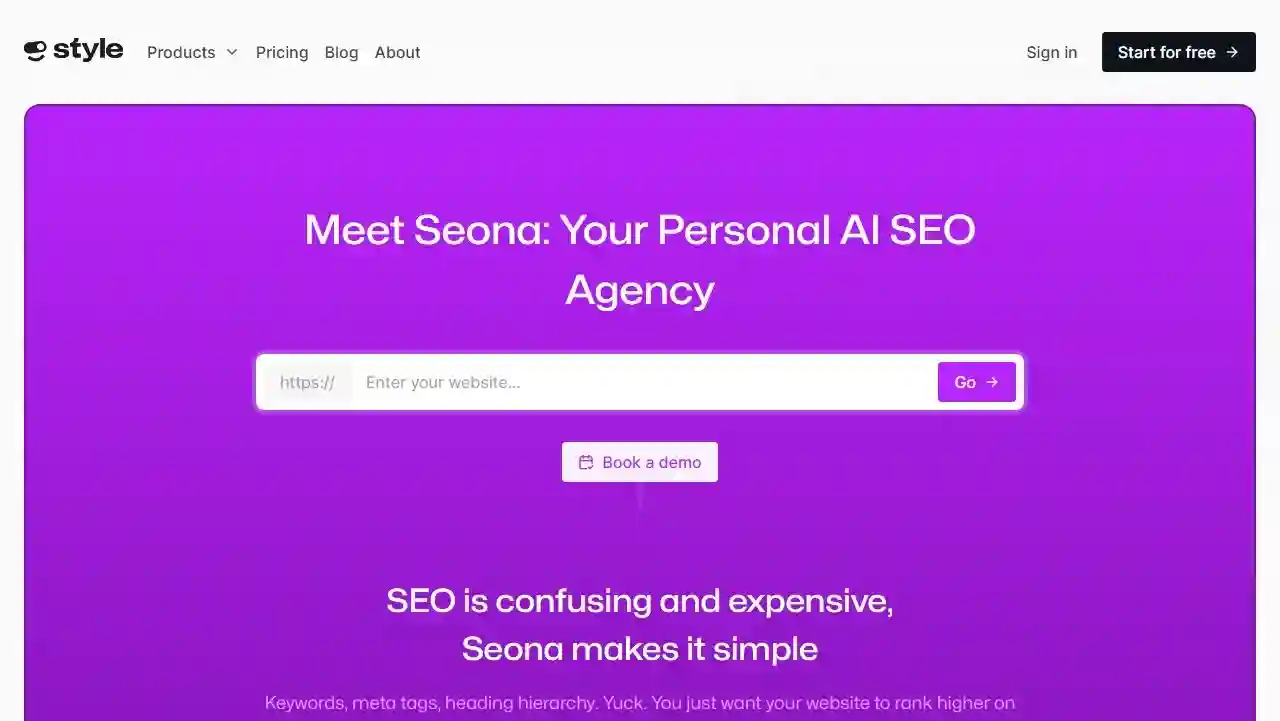In the digital era, starting a blog is an enticing venture, offering a platform to express your thoughts, connect with a wider audience, and perhaps even make a living. Yet, amidst the excitement, one of the most daunting decisions you’ll face is choosing the right blogging platform. With numerous options out there, each with its own set of pros and cons, the choice can be overwhelming. But fear not, as we embark on a journey to simplify this decision-making process for you.
The Best Blogging Platforms (Compared)
Although there are other considerations (total traffic and user scaling, number of contributors, and so on), this will help you narrow down your options significantly and help you choose the blogging platform. choose the best for you. With that in mind, let’s take a look at your options.Although there are other considerations (total traffic and user scaling, number of contributors, and so on), this will help you narrow down your options significantly and help you choose the blogging platform. choose the best for you. With that in mind, let’s take a look at your options.
1. WordPress: The Powerhouse of Blogging
When discussing blogging platforms, it’s impossible not to mention WordPress. WordPress.org, in particular, stands out as a robust and flexible platform, capable of catering to every blogger’s needs. It offers built-in full site editing, a user-friendly drag-and-drop block editor, a plethora of themes, and an extensive library of plugins. Whether you’re a beginner or an experienced blogger, WordPress is your canvas to design and customize your blog effortlessly.
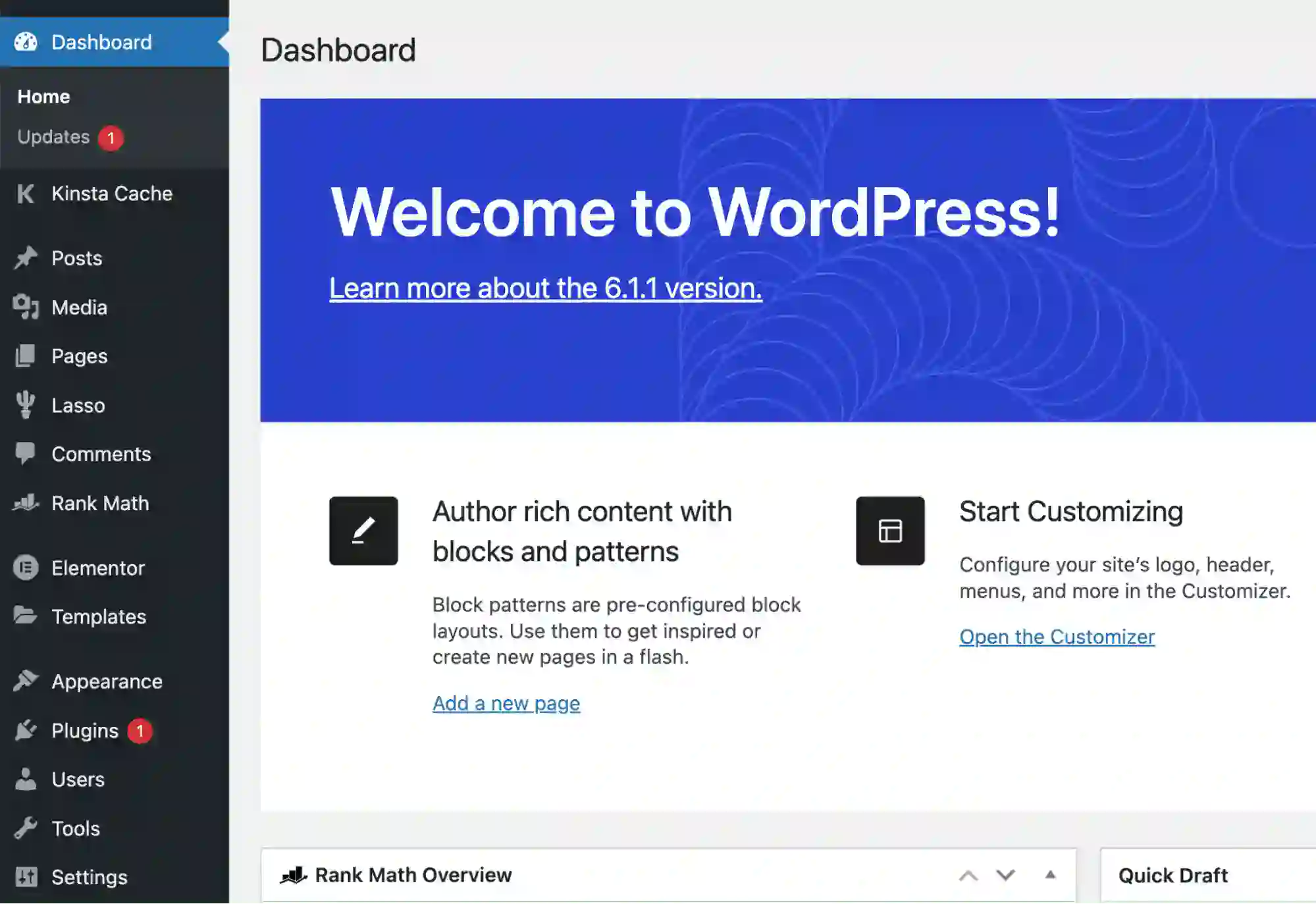
The beauty of WordPress lies in its vast user community. If you ever find yourself stuck with a technical challenge, chances are there’s a tutorial out there to guide you. While the base platform is free, keep in mind that you’ll need to invest in hosting and potentially premium themes and plugins. Nevertheless, WordPress’s versatility makes it a strong contender.
Pros:
- A huge collection of free themes and plugins for your blogging needs.
- Dedicated community of developers and users with countless tutorials to make the learning process easier.
- It is easy to install and set up for beginners.
- They can run any type of website using feature-rich plugins like membership plugin or LMS plugin.
- A publishing-based content editor that competes with other all-in-one platforms like Wix and Squarespace.
- If you don’t want to worry about the technical side of hosting your website, there are managed WordPress cloud hosting providers (like Cloudways, SiteGround, and Flywheel) available.
- The available plugins give you more control over security, performance, and SEO than other hosting platforms.
Cons:
- In most cases basic installation is not enough. You need to optimize it to be ready for production
- Additional work is needed to increase the security of WordPress websites. Other hosting platforms may be more secure out of the box.
- There is still a learning curve for beginners.
- Customer support is not included
- You are responsible for performance and SEO optimization other than your own domain name and hosting platform.
WordPress.org is for you
If you want to own and control your content without any limits. You can run any type of website you want, from a simple blog to a complex e-commerce store. And you can go crazy and customize everything just the way you want, relying on pre-made designs and templates or a combination of the two, depending on your budget, time and skills. For those who are not ready for the technical side, Squarespace or WordPress.com is a better option.
Price: Free
Must Read: Hostinger Review 2024 – Best WordPress Web Hosting? How Does It Compare to Others?
2. Squarespace: Where Elegance Meets Simplicity
Squarespace, a household name in the world of website builders, is another compelling choice. It boasts eye-catching templates that can give your blog a professional edge. Squarespace’s intuitive interface is a blessing for those with minimal technical experience.

Beyond aesthetics, Squarespace offers a fully functional blog post editing tool with various modules, including image galleries, newsletter sign-ups, and custom code integration. Plans start at just $23 a month, making it an excellent value proposition for those seeking simplicity and style in their blogging journey.
Pros
- Amazing website design out of the box
- No design or development experience required
- They can run a full website or just a blog
- You get complete control over audience insights and retention
- Dozens of free templates to choose from
- Hosted by Squarespace, so you don’t need a separate host
Cons
- Monthly fee
- linked to their platform
- This may be limiting for those who are used to having complete control over design and development
- There are no plugins outside of the official Squarespace theme
Squarespace is for you
If you prefer the manual approach. If you want to focus on blogging or sales and not the website, then Squarespace will be a good fit for you. In many ways, Squarespace is the iPhone of the blogging platform industry. It’s slow, beautiful, easy to use, does almost everything and has enough features to keep most people happy. Some people may feel limited, and if that’s you, WordPress or Ghost are better choices. For those who like to care, Squarespace is the way to go.
Pricing: Free, paid plans start at $23 per month
3. Weebly: Your E-commerce and Blogging Buddy
Weebly has transformed into a versatile platform that caters to both bloggers and e-commerce enthusiasts. With seamless integration with Square for payment processing, it competes with giants like Shopify. Weebly offers a range of appealing templates, a robust plugin gallery, and an easy-to-use interface.

Whether you’re inclined towards traditional blogging or expanding into e-commerce, Weebly’s pricing, starting at $13 a month, is budget-friendly. It’s a fantastic option for those who desire a unified platform for their various online endeavors.
Pros:
- Easy to use interface
- Professional theme and lots of plugins
- A solid ecommerce platform with a secure payment portal
- Easy to set up and use
- A little technical knowledge is required to get started
Cons:
- The free plan is very limited
- Outside of the plugin library, there aren’t many customization options
- Potential problem if you leave the platform
- SEO limitations
Weebly is for you
If you want a blog that looks professionally designed. Weebly is easy to use, and you don’t need much design experience to make it look good. It is also a great option for adding an e-commerce store. For example, with Square Payments integrated, you don’t have to worry about nearly as much setup as you do with WooCommerce on WordPress.
Pricing: Free with paid plans starting at $13 per month
4. Wix: Lightning-Fast Blogging and Website Creation
If speed is your top priority, Wix is worth considering. This popular website builder excels in providing a swift and straightforward website creation process. While it may lack some advanced features, its ease of use more than compensates for it.

Wix is not only user-friendly but also budget-friendly, with plans starting at just $16 a month. If you want a blog up and running in no time without sacrificing quality, Wix is a contender to keep in mind.
Pros
- well designed templates
- Easy to use for beginners
- Integrated tools for social media, SEO, analytics and marketing
- You can sell digital products, accept payments, and run affiliate marketing programs
Cons:
- The template can be difficult to customize.
- SEO options are limited.
- Ads can be run if you are not paying
Wix.com is for you
If you are a newbie who wants to create a blog website that you want to market and monetize. It has tons of built-in features to help you grow your audience, grow your business, and track leads, conversions, and email subscribers. However, if you want more advanced optimization and SEO options, consider other options on the list.
Wix.com Price: Free, paid plans start at $16 per month
5. HubSpot CMS: A Marketer’s Delight
HubSpot CMS primarily targets marketing agencies but has valuable tools for bloggers. With its drag-and-drop builder and a variety of themes available in its marketplace, it’s relatively easy to use. However, it might not be the best choice for beginners due to its advanced features.
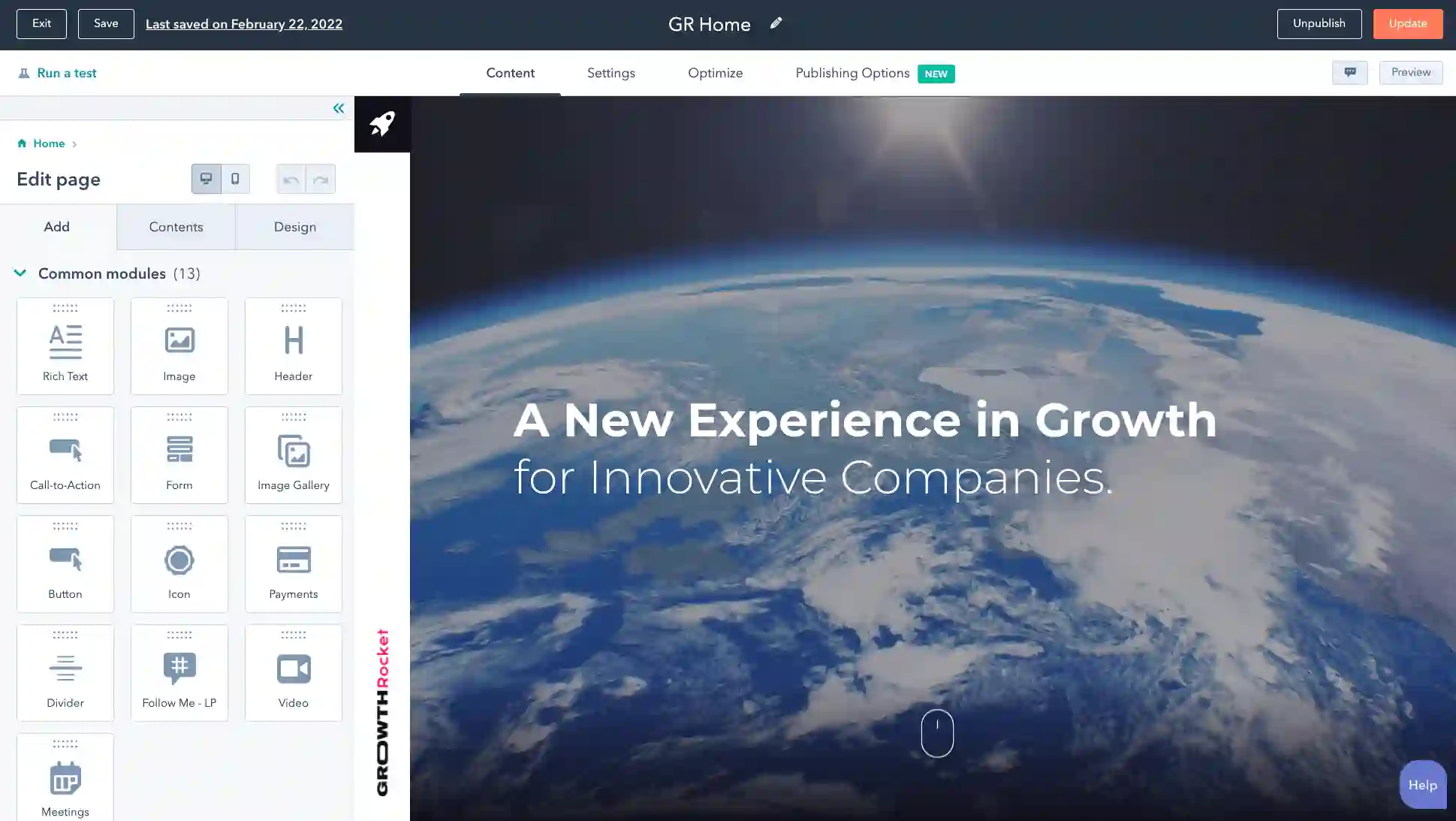
While it starts at $25 a month, HubSpot offers a free version for those looking to explore its capabilities. If you’re a marketer seeking an integrated solution for blogging and marketing, HubSpot might be the answer.
Pros:
- Custom templates and tools to design your blog
- Powerful professional marketing tools for lead generation, email marketing, and analytics to grow your audience.
- Built-in SEO Features
- Easy to create and publish content
Cons:
- Cost is higher than other less robust blogging platforms
- Not for beginners. Advanced features require someone with more technical skills.
- It is more difficult to use and learn than other platforms.
HubSpot CMS is for you
If you want a solid platform to grow your blog and business. Anyone who wants to grow their business can benefit from it. That being said, the casual blogger will find HubSpot CMS a bit difficult to handle. HubSpot is best suited for medium to large businesses or those running full-scale web agencies.
Pricing: Free paid plans start at $25 per month
What is the Best Blogging Platform? (The Final Verdict)
| Platform | Price | Free Option | |
| 🥇 | WordPress.org | Free | ✔️ |
| 🥈 | Squarespace | $23/month | ✔️ |
| 🥉 | Weebly | $13/month | ✔️ |
| 4 | Wix | $16/month | ✔️ |
| 5 | HubSpot CMS | $25/month | ✔️ |
WordPress.org is the best self-hosted blogging platform. If you want complete control over your blog and website then nothing compares to WordPress CMS. Countless themes and plugins can extend the functionality of your blog in countless ways. Plus, page builders like Divi can give you all the design tools you need for your blog without knowing how to code.
Squarespace is probably the best website builder for blogging on the market. If you want an all-in-one hosting platform for your blog, Squarespace has some great basic features, especially for ecommerce, and a better-looking overall design. Weebly would be second in the website builder field in terms of the amount of built-in features. And if you’re a newbie, you might want to try Wix. That said, each platform has its own advantages, and you should be able to find the one you need from any of the platforms we’ve listed.
Frequently Asked Questions (FAQ)
Before we wrap up, let’s answer some of the most common questions you may have about blogging platforms. Have we missed one? Leave a question below and we’ll respond!
What is the best platform for a beginner blogger?
WordPress.com is a popular blogging platform because it offers an easy-to-use interface and a range of customizable themes and plugins. It also offers solid SEO tools and integration with social media platforms. Additionally, WordPress.com offers secure hosting and frequent updates, making it a reliable and convenient option for bloggers of all skill levels.
What is the best free blogging platform?
Because it has an active developer community and a wide range of customization options, WordPress.org is a well-liked free blogging platform. It gives users command over their websites and lets them select from a wide range of themes and plugins. WordPress.org is a fantastic option for bloggers and companies of all sizes because it is highly scalable and provides strong SEO tools.
How can I make my blog stand out?
To stand out, focus on unique content, engaging visuals, consistent posting, and connecting with your audience through social media and email marketing.
What’s the key to successful blogging in 2024?
Success in blogging still hinges on quality content, SEO optimization, and audience engagement. Stay updated with current trends and adapt your strategies accordingly.
Is Squarespace suitable for beginners?
Yes, Squarespace is beginner-friendly with its intuitive interface and easy-to-use tools. It’s an excellent choice for those new to blogging or website building.
Which platform is best for e-commerce and blogging?
Weebly is a great option for bloggers looking to integrate e-commerce into their websites. Its seamless payment integration with Square makes it a compelling choice for both endeavors.
In the end, your blogging journey is a personal adventure. Embrace the platform that resonates with your style and goals, and watch your blog flourish as you share your passions with the world.

![How to Convert Figma to Elementor for FREE 2024? [3 Steps]](https://themtvhustle.com/wp-content/uploads/2023/12/How-to-Convert-Figma-to-Elementor-for-FREE-2024-3-Steps.webp)