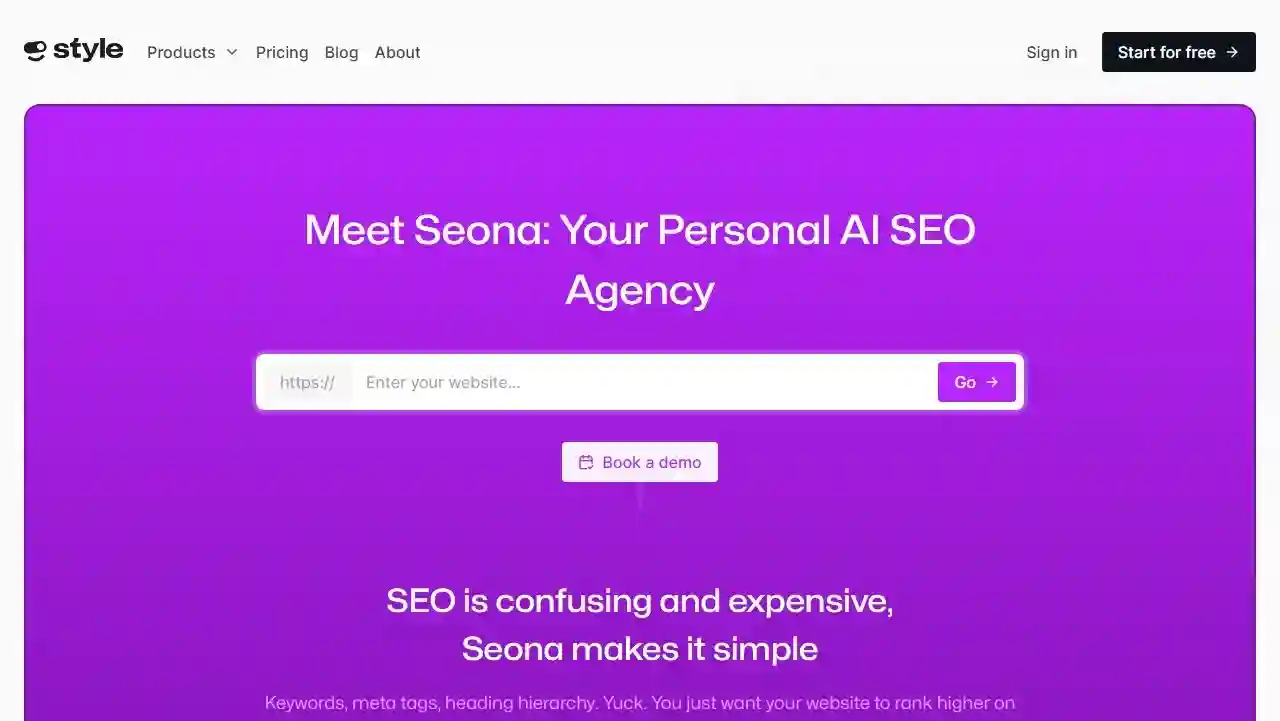Are you looking to enhance your website’s visibility on Google and increase organic traffic? If the answer is yes, then you’ve come to the right place. In this comprehensive guide, we will explore how you can utilize SEMrush, a powerful SEO tool, to achieve better search engine rankings. SEMrush offers a plethora of features that can help you with keyword research, content optimization, competitor analysis, and more.

Getting Started with SEMrush
Step 1: Acquiring SEMrush
To kickstart your journey with SEMrush, you’ll first need to acquire the tool. Fortunately, SEMrush offers a 14-day free trial, which is twice the usual duration! Here’s how you can get started:
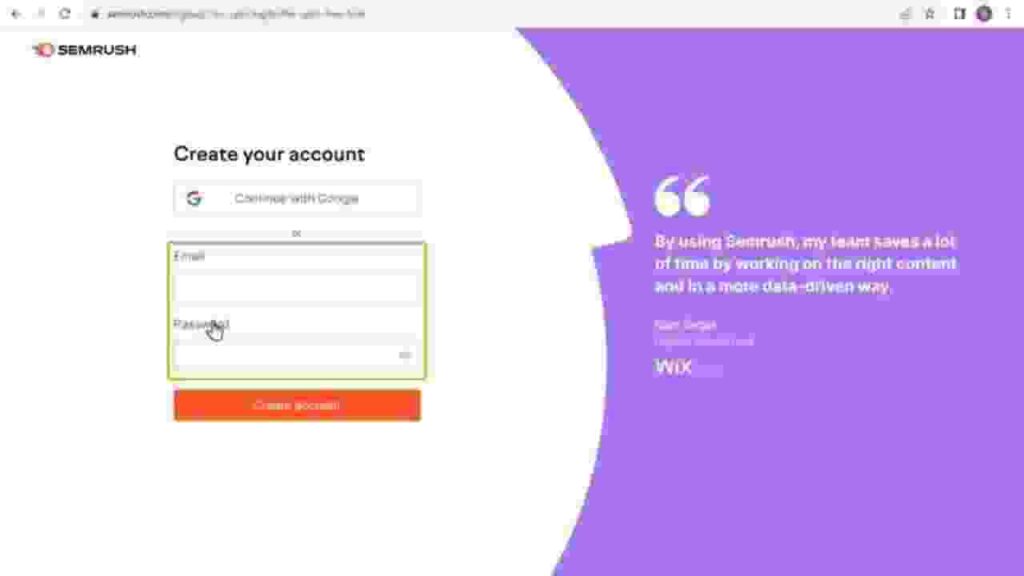
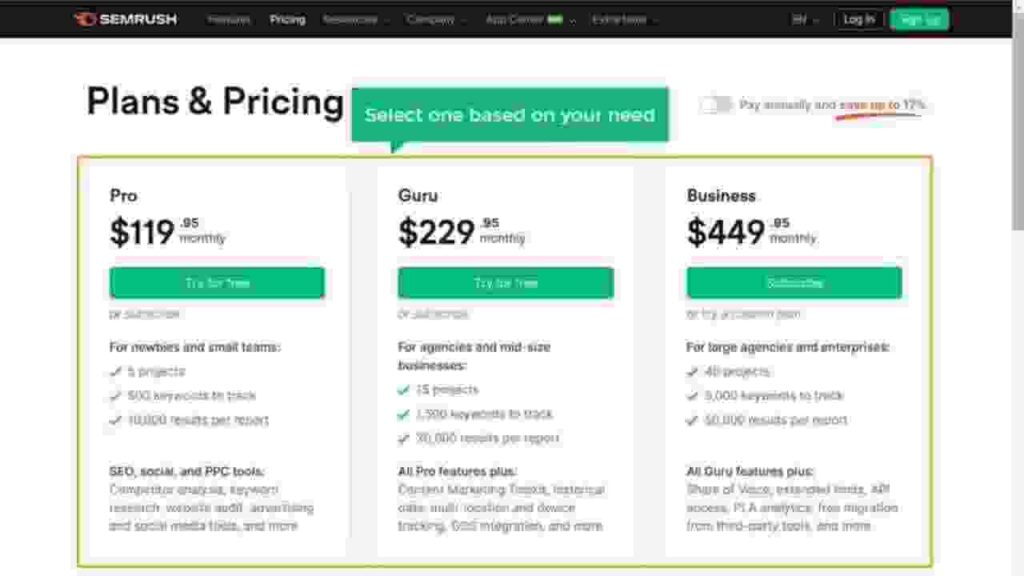
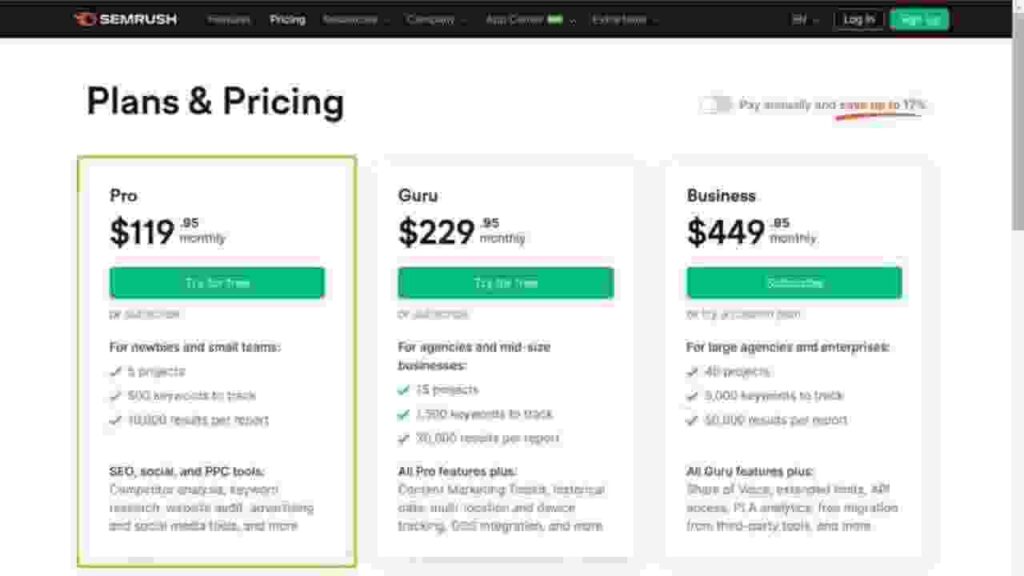

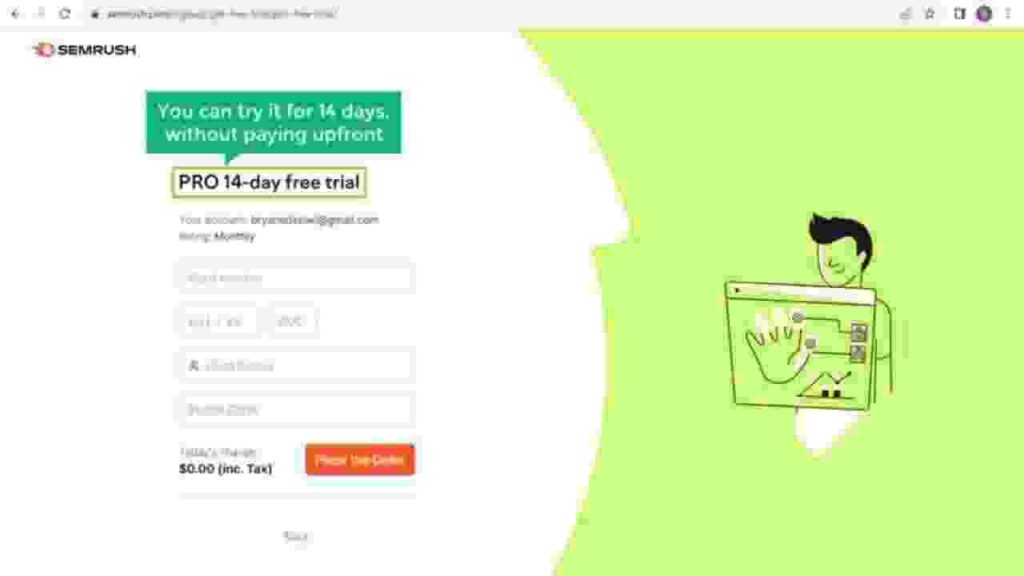
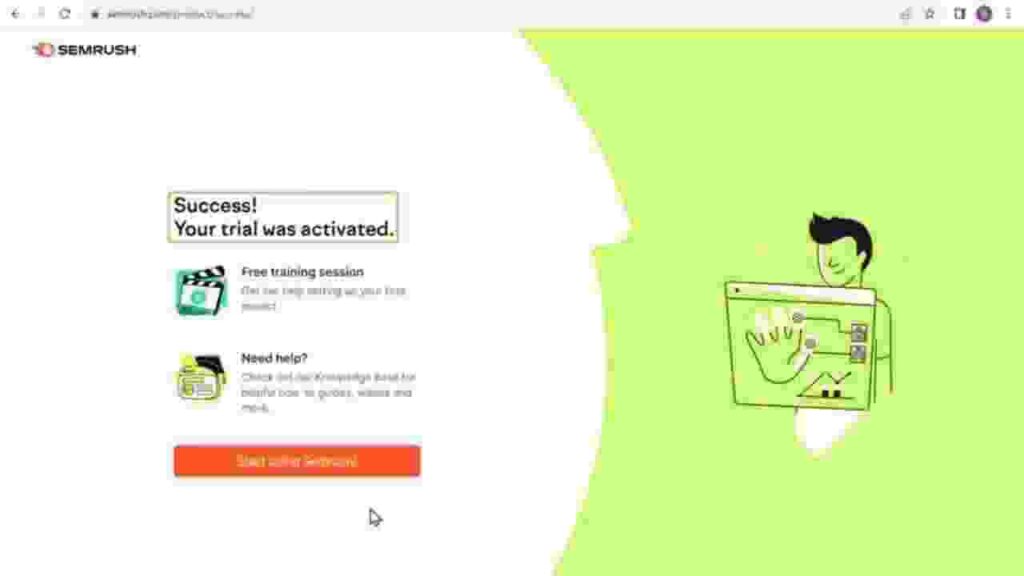
- Click on the link provided below this article to access SEMrush with the extended 14-day trial.
- Once on the SEMrush website, explore the various plans available and select one that suits your specific needs. For instance, you might opt for the ‘Pro Plan.’
- Click on “Try for Free” and follow the prompts to create your SEMrush account.
- You’ll be required to enter your payment information, but don’t worry; you won’t be charged during the 14-day trial period.
- After completing the registration process, your SEMrush account will be created, and you can start using this powerful tool.
Now that you have access to SEMrush let’s dive into how you can leverage its features to improve your website’s performance on Google.
Must Read: How To Make A Website With WordPress in 5 Steps
Feature 1: Keyword Research: Finding the Right Keywords
Keyword research is the foundation of any successful SEO strategy. It involves identifying the keywords that people frequently use on search engines like Google. These keywords are crucial for optimizing your website’s content and improving its search engine ranking.
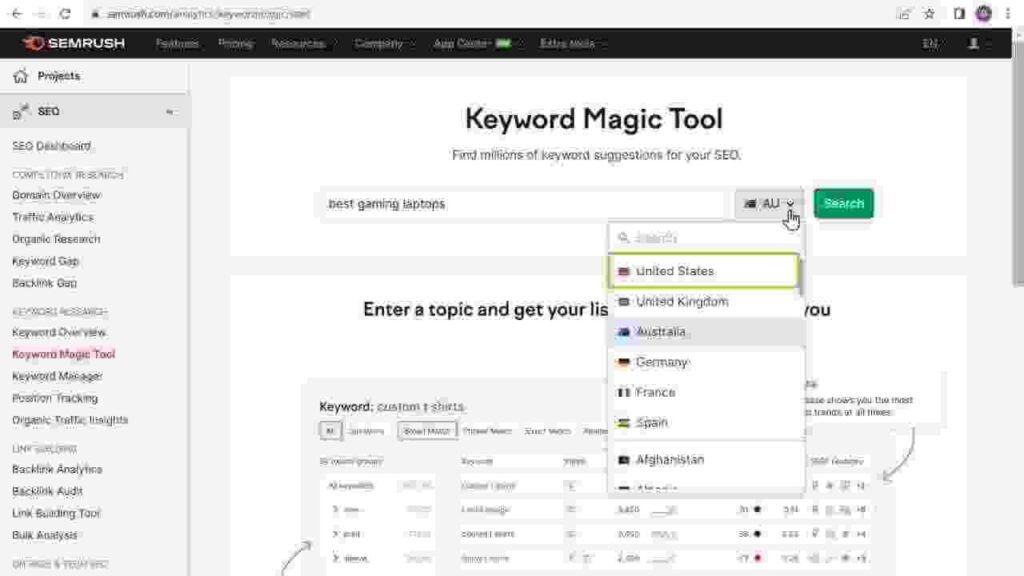
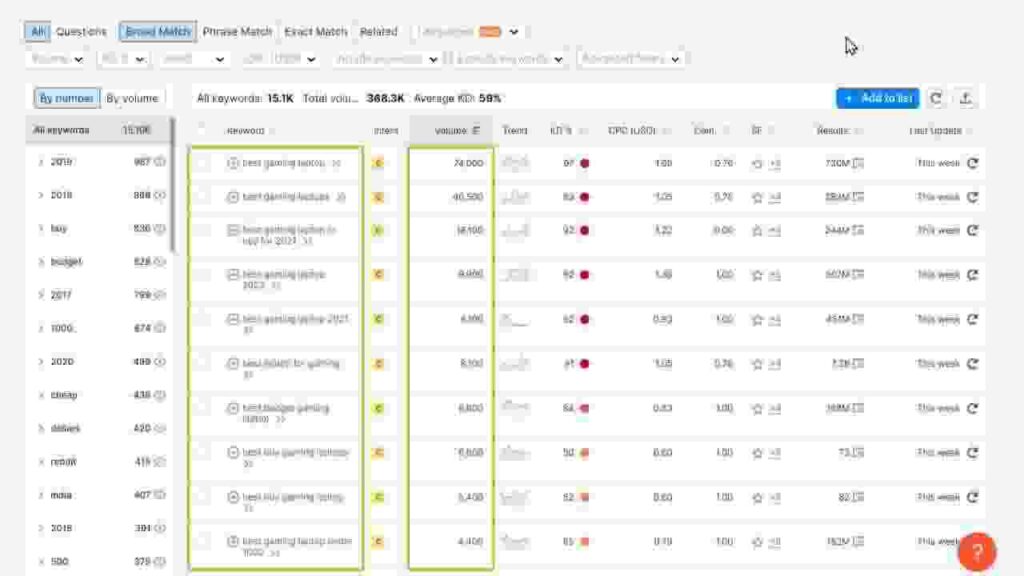
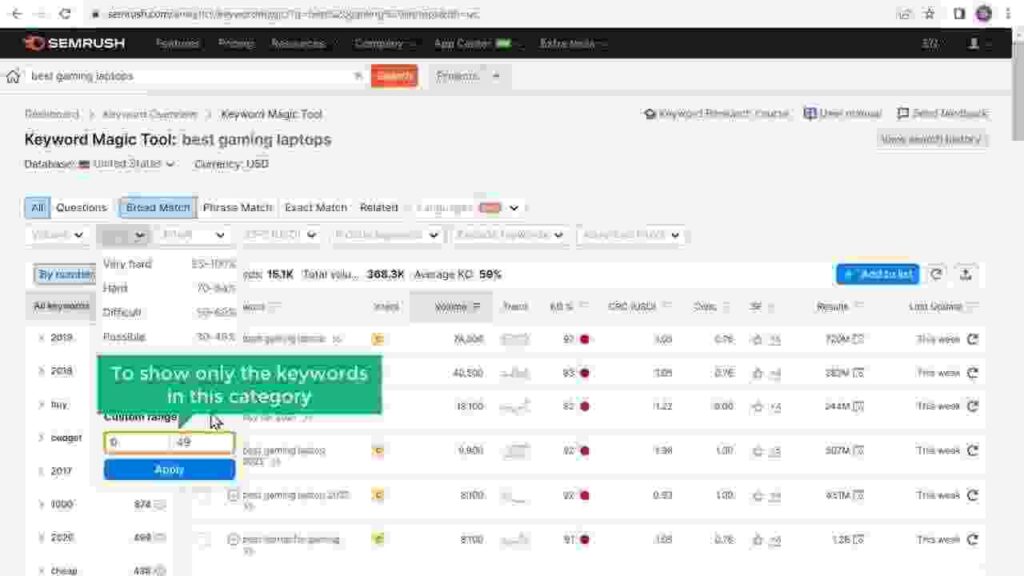
Conducting Keyword Research with SEMrush
- Login to your SEMrush account and head to the dashboard.
- Navigate to the “Keyword Magic Tool.”
- Enter your main keyword, e.g., “best gaming laptops.”
- Select the region you want to target; for this example, let’s choose “United States.”
- Click “Search” to generate a list of keywords related to your main keyword.
- You’ll see data on search volume and keyword difficulty (KD). KD indicates how challenging it is to rank for a particular keyword.
Filter Keywords for Ranking Opportunities
To identify keywords that are easier to rank for, use SEMrush’s filter option:
- Click on the filter icon.
- Set your desired keyword difficulty range, e.g., 0 to 49.
- Click “Apply.”
Now, you’ll have a refined list of keywords with lower difficulty levels, which makes them more accessible targets for improving your website’s ranking.
Analyzing Keyword Details
Clicking on a specific keyword will provide you with more insights, including:

- Global search volume
- Related questions
- Other relevant keywords
- User intent (transactional, navigational, commercial, informational)
By understanding user intent, you can tailor your content to meet the specific needs of your target audience, further enhancing your chances of ranking higher in Google search results.
Feature 2: Keyword Gap Analysis
Keyword Gap analysis is a powerful tool to identify keywords your competitors are ranking for, but you’re not. This data helps you discover untapped ranking opportunities.
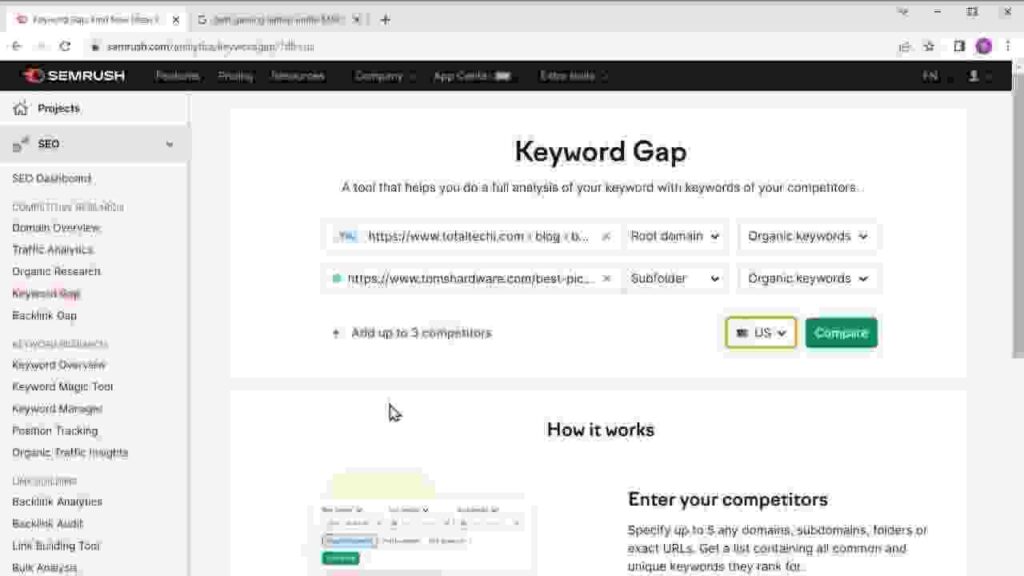
How to Use Keyword Gap Analysis
- Go back to the SEMrush dashboard.
- Select “Keyword Gap.”
- Enter your website’s link and the links of your competitors who are ranking for keywords you desire.
- Specify your target location (e.g., United States) and click “Compare.”
The tool will provide you with a list of keywords that your competitors are ranking for, but your website isn’t. These keywords represent potential content ideas that can help improve your website’s search engine performance.
Must Read: How to Rank on the First Page of Google: A Step-by-Step Guide for Beginners
Feature 3: Position Tracking
Tracking your website’s ranking position for specific keywords is crucial for monitoring your SEO efforts. SEMrush’s Position Tracking tool automates this process.
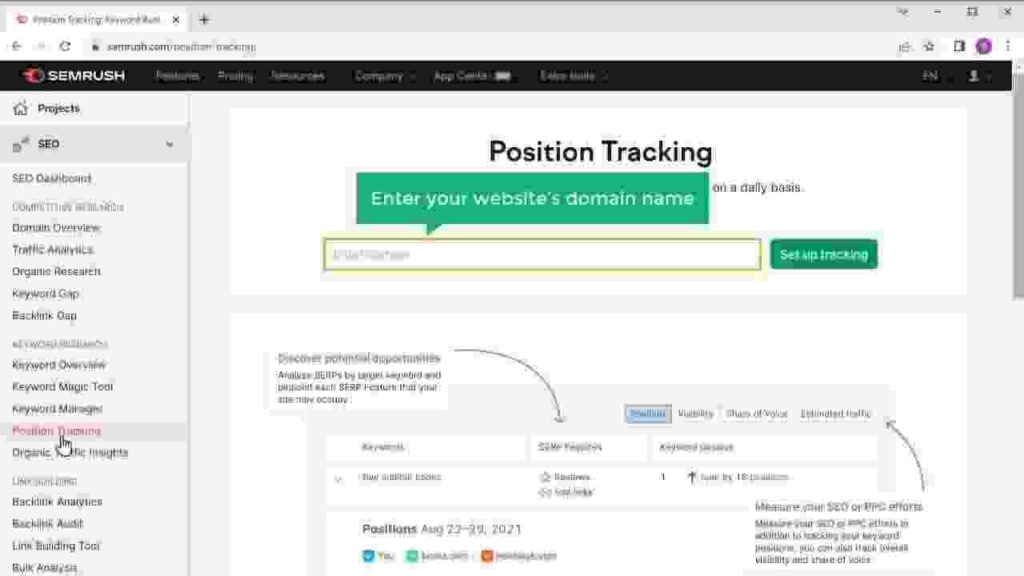
Setting Up Position Tracking
- In the SEMrush dashboard, go to “Position Tracking.”
- Enter your website’s domain name.
- Optionally, you can track specific URLs or blog posts.
- Choose your target location, such as the United States.
- Enter the keywords you want to track manually or import them.
- Start tracking your positions.
SEMrush will provide regular updates on your website’s ranking for the selected keywords. You’ll receive email reports when there are changes in your rankings, allowing you to stay informed and take necessary actions to improve your SEO.
Feature 4: Competitive Research
Analyzing your competitors is vital in the world of SEO. SEMrush offers a competitive research feature that helps you discover your competitors’ traffic sources and strategies.
Conducting Competitive Research
- Access the SEMrush dashboard.
- Go to “Domain Overview.”
- Enter your competitor’s domain name and click “Search.”
Here, you’ll find valuable insights into your competitor’s keywords and the pages generating the most traffic for their website. This information can guide your content creation and SEO strategy, helping you compete more effectively.
Feature 5: Backlink Analysis
Backlinks are links from other websites to your site, and they play a significant role in improving your website’s authority and ranking on Google.
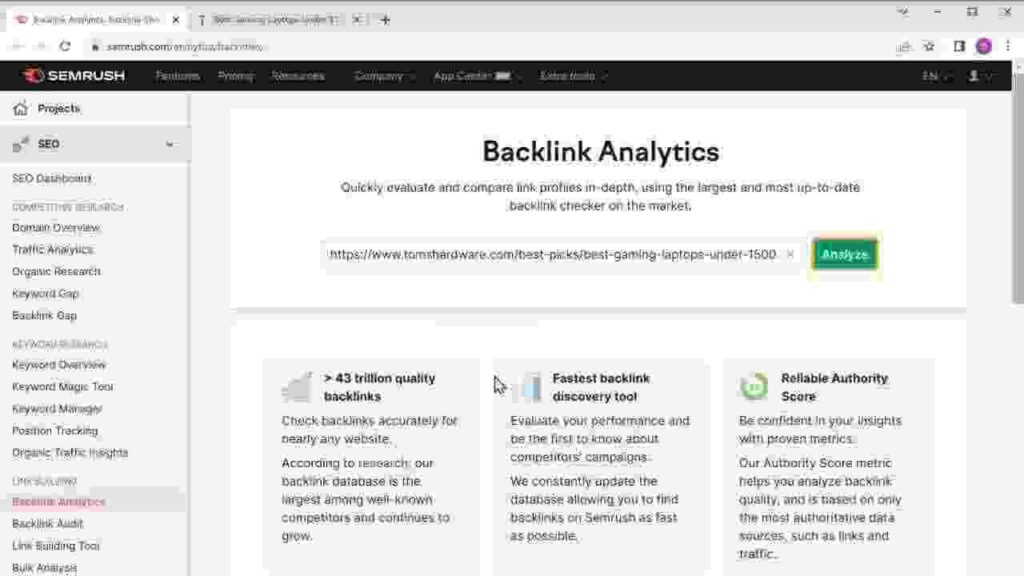
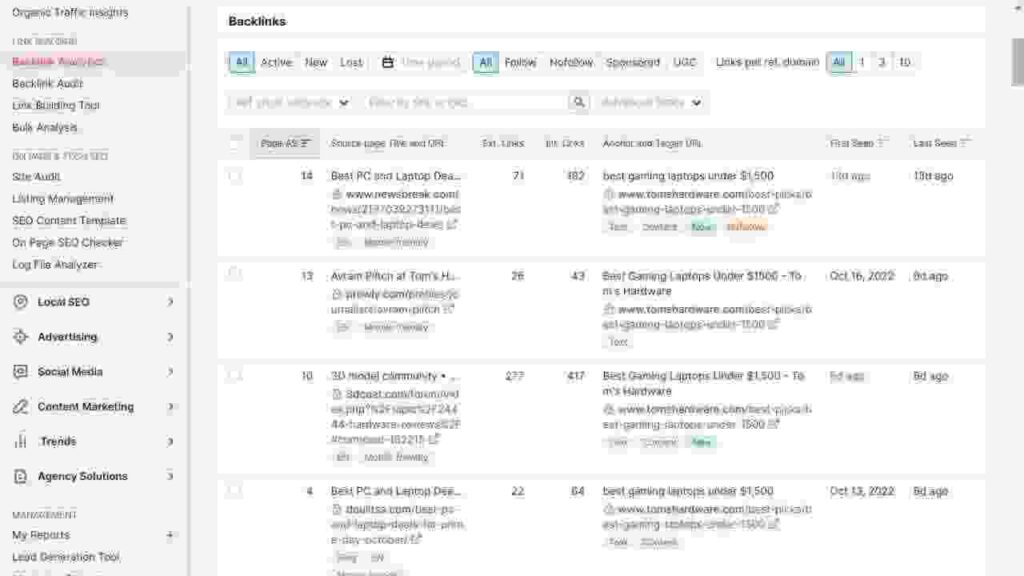
Analyzing Competitor Backlinks
- In SEMrush, click on “Backlink Analytics.”
- Enter the domain or URL of your competitor’s website.
- Explore the list of backlinks they have received.
- Filter the results to focus on active backlinks with follow links, as these have the most significant impact on SEO.
By analyzing your competitors’ backlinks, you can identify opportunities to acquire similar backlinks for your own website, thereby strengthening your site’s authority and search engine ranking.
Must Read: Hostinger Review 2023 – Best WordPress Web Hosting? How Does It Compare to Others?
Leveraging SEMrush App Center
SEMrush offers an App Center with integrated apps that can enhance your productivity and provide additional insights into various aspects of SEO.
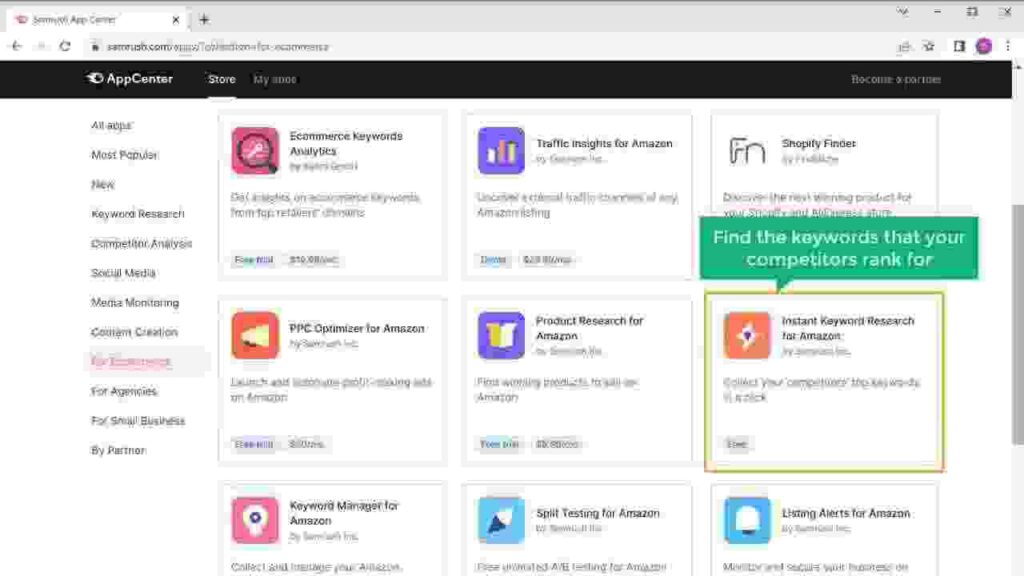
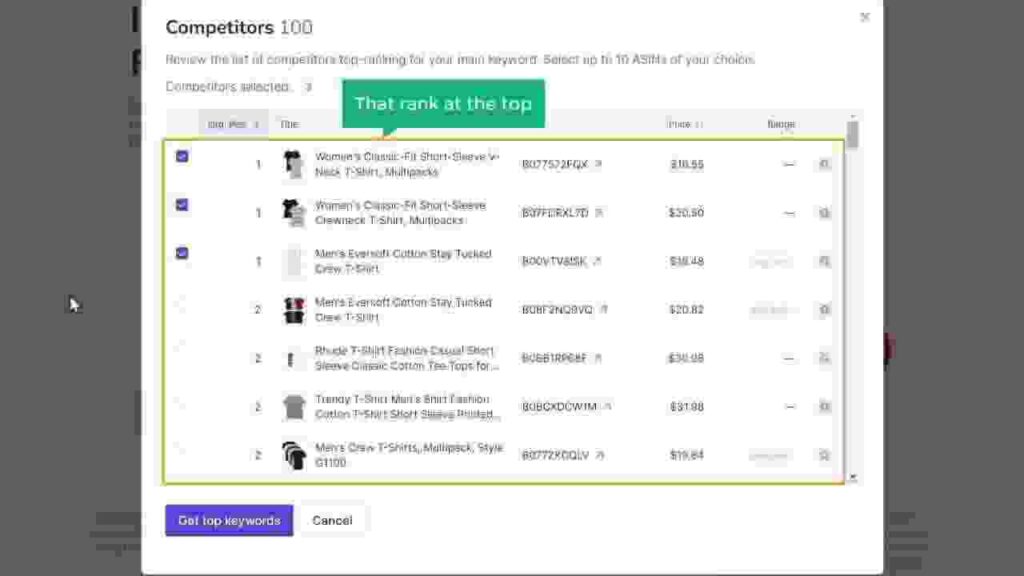
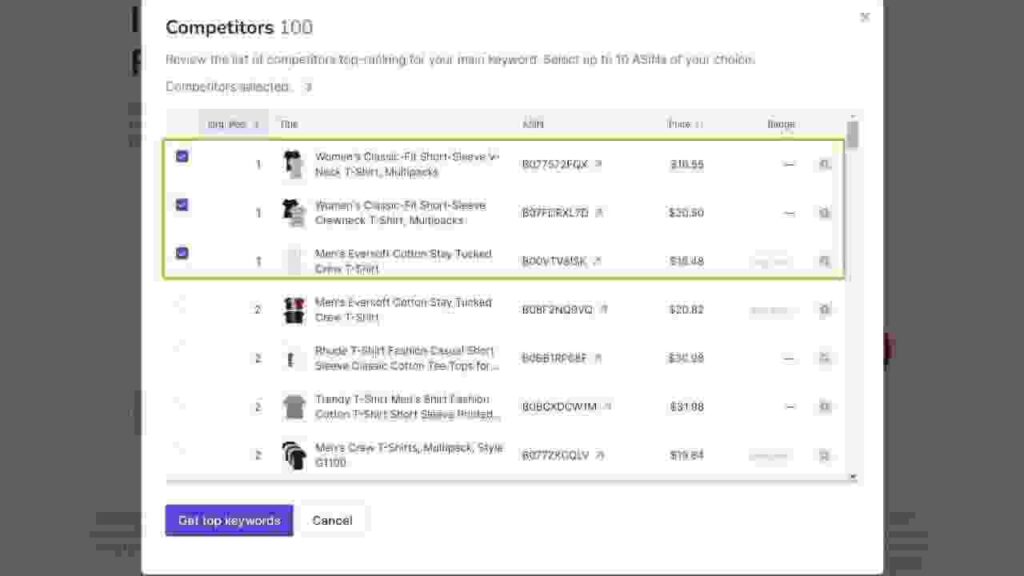
Example: Amazon Keyword Research
Suppose you’re an e-commerce business owner looking to optimize your Amazon product listings. SEMrush’s App Center includes tools like the “Instant Keyword Research for Amazon.”
- Access the App Center within SEMrush.
- Explore the available apps and select the one that suits your needs.
- Follow the prompts to access and utilize the chosen app.
For instance, you can use the “Instant Keyword Research for Amazon” to discover relevant keywords for your Amazon products, helping you improve your product listings and visibility on the platform.
Site Audit for Enhanced Performance
Before implementing your SEO strategies, it’s essential to ensure that your website is in optimal condition. SEMrush’s Site Audit feature can help you identify and fix issues affecting your site’s SEO health.
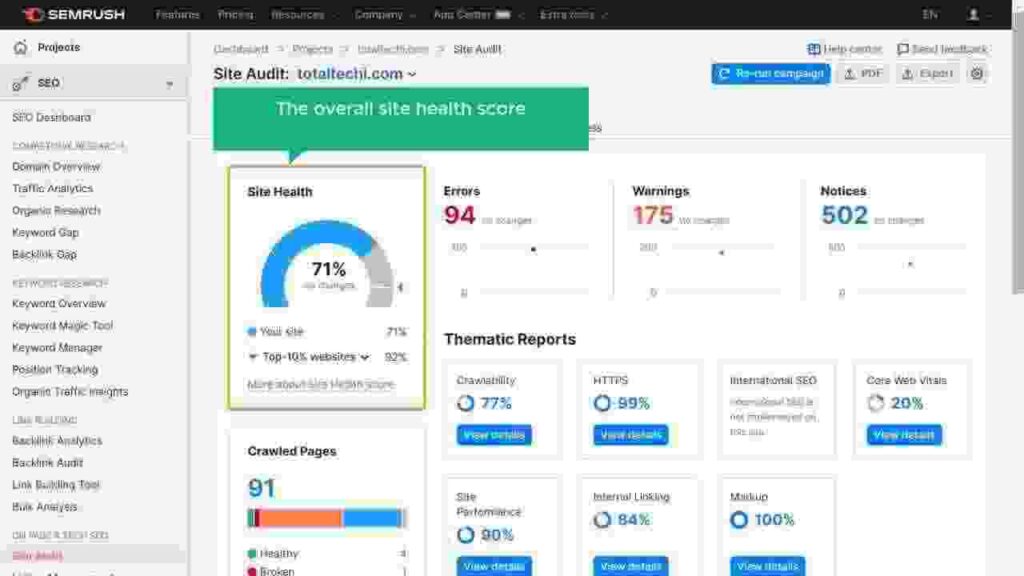
Conducting a Site Audit
- In SEMrush, go to “Site Audit.”
- Enter your domain name and set the number of pages to analyze.
- Initiate the site audit.
SEMrush will provide a comprehensive report highlighting issues that need attention, such as duplicate content or broken links. Addressing these issues can lead to improved SEO performance.
Conclusion
In conclusion, SEMrush is a valuable tool for optimizing your website’s performance on Google. By leveraging its features for keyword research, competitive analysis, backlink building, and more, you can enhance your SEO strategy and ultimately achieve higher rankings in Google search results.
Remember that SEO is an ongoing process, and regularly monitoring your website’s performance with SEMrush will enable you to make data-driven decisions and stay ahead in the competitive online landscape.
FAQ
How do I sign up for SEMrush with a 14-day free trial?
A: Click the link below the video, choose your plan, create an account, and enter your payment details to access the 14-day free trial.
Can I track my competitors’ keyword rankings with SEMrush?
A: Yes, you can use SEMrush’s Position Tracking tool to monitor your competitors’ keyword rankings.
What is the importance of backlinks in SEO?
A: Backlinks are essential as they signal to search engines that your content is valuable. High-quality backlinks can improve your website’s authority and ranking.
How often should I perform a site audit?
A: It’s a good practice to perform a site audit regularly, especially when you make significant changes to your website.
Are there additional tools in SEMrush’s App Center for specific needs?
A: Yes, SEMrush’s App Center offers a variety of integrated apps to address specific SEO needs, such as local SEO and YouTube optimization.
Get started with SEMrush today to boost your website’s SEO and improve its Google ranking.



![How to Convert Figma to Elementor for FREE 2024? [3 Steps]](https://themtvhustle.com/wp-content/uploads/2023/12/How-to-Convert-Figma-to-Elementor-for-FREE-2024-3-Steps.webp)