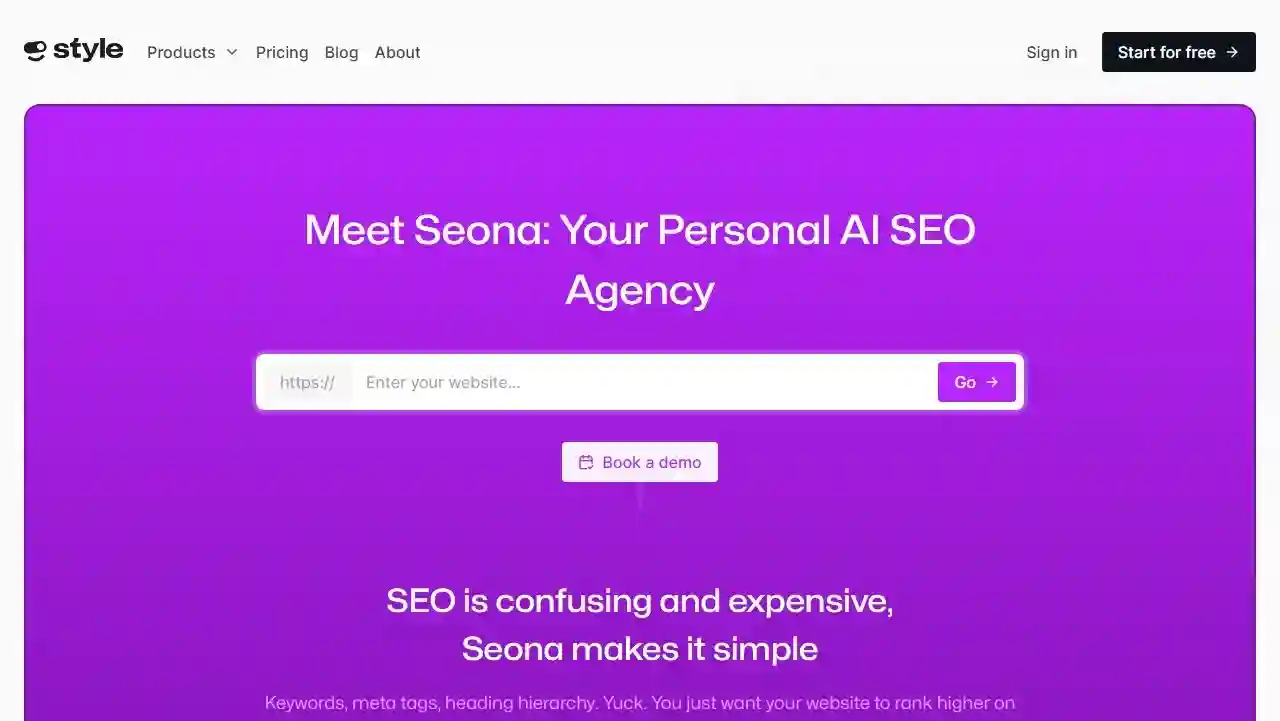Hey, everyone In this article, I’m going to be showing you the very important task of finding low competition niches for print on demand. Now, this is something that has become very important over the last couple of years as print on demand has started to get more popular.

Essentially, the big general popular niches have all essentially filled up with sellers. So if you are getting into print on demand or if you’ve been in print on demand and you wanna keep growing your business, then you need to find these low competition sub-niches.
Must Read: 8 Ways to Sell More Print On Demand T-Shirts
The Good News: Abundance of Undiscovered Sub-Niches
When it comes to this, there’s kind of good news and there’s bad news. Well, starting with the good news, there’s literally tens of thousands of these undiscovered sub-niches that people are not selling in.
The good news is that there are tens of thousands of undiscovered sub-niches waiting to be explored. These niches often hold untapped potential, offering a wealth of opportunities for creative entrepreneurs like yourself. However, there’s a catch; finding these sub-niches requires research and a systematic approach.
The Bad News: The Need for Research
However, the bad news is you need to know how to do this, and it takes a little bit of research. Don’t worry though, I’ve been doing this for a while now, so I’ll walk you through on the computer step by step how to do this, and once you see how to do it one time, you’ll be able to just take over and start finding all of these for yourself.
While the opportunity for discovering low competition sub-niches is abundant, the bad news is that it requires effort and research. But don’t worry; we’ll guide you through the process step by step. Once you’ve mastered the art of niche discovery, you’ll be able to find sub-niches with ease.
Strategy Overview
Now, in just a second, I’ll switch us over to the topic and I’ll walk you through this literally step by step. However, just a preface
before we get into this.
Once you start finding these sub niches for yourself, my best recommendation for you is to make as many designs as you can in them.
For me, that’s typically anywhere from 10 to 40, if it’s a really big sub niche that just has a lot of ideas I can get going. And then once you’ve created those designs and you’ve uploaded them to your print on demand accounts, then just move on to the next sub niche.
It’s kind of a rinse and repeat process, and what you’re trying to do is diversify your accounts as much as possible by being one of the first sellers into all of these small niches.
Most Common Question
And then lastly, a very common question is do you need to create multiple different stores or multiple different accounts to upload these sub-niches into?
The short answer here is no. You can just have your single account on the print on the man website, and you can upload all of the different sub niches into that same account. And what the website’s going to do is they’re going to market those designs individually.
So let’s go ahead and switch over to the topic now, and as we go through this, I’ll answer more of the common questions, so hopefully as they come up for you, you’re getting your answers and you can follow right along.
Getting Started with Niche Ideas
So the first thing that we need to do here is come up with ideas for sub niches. Now, for some people, this can be a really hard part of the process.
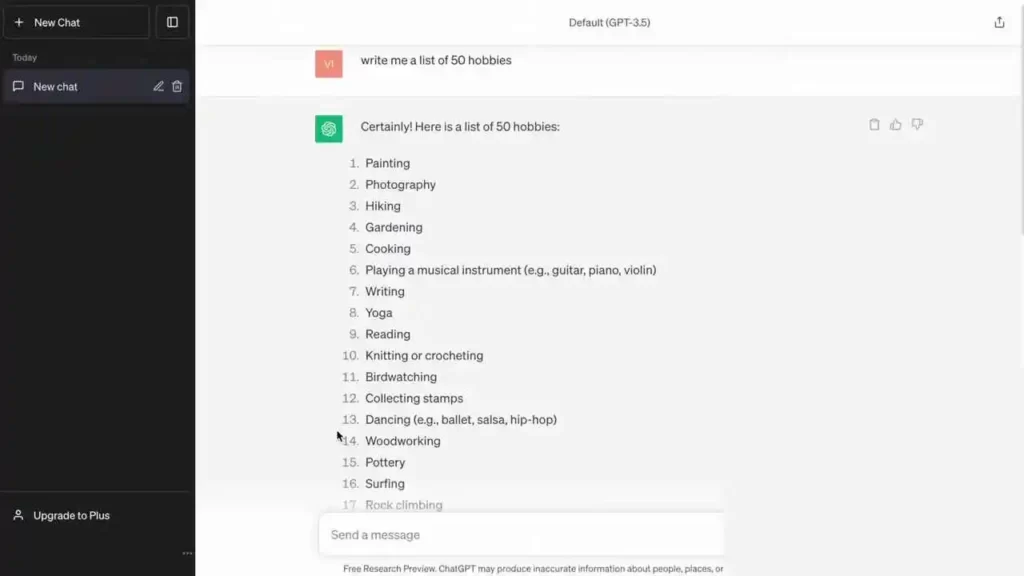
However, I’ve been using a tool that uses artificial intelligence just to help me with the brainstorming and it saves a ton of time.
So the first website we’re going to come to is completely free to use, it’s called ChatGPT. And if you haven’t used it before, it’s essentially like Google where you can type in something down here, a search, and it will give you an answer back that is generated using artificial intelligence.
- Visit ChatGPT, a free AI-powered tool.
- Enter one of the seven general niches, such as “hobbies.”
Think of this basically as an assistant, so you can ask it a question and it’ll give you an answer back. Now throughout this process, we’re actually going to use ChatGPT a couple different ways, I’ll show you all of that.
But to start out here, what we need to do is we need it to write us a list of different ideas. Now, from experience and selling print on demand for almost 10 years, there are seven different general niches that you can break into to find tens of thousands of sub niches.
I’ll go ahead and put this up on the screen for you so you can screenshot it or you can write it down, whatever you like, but these are the ones that I would remember.
- Geographical and Local Nostalgia
- Occupational
- Hobbies and Interests
- Educational
- Personalized and Custom Designs
- Environmental and Sustainability
- Health and Wellness
Now, if you take any of these seven and you bring them into ChatGPT and you say, write me a list of 50, you can put in 20, 50, a hundred, however many you want.
50 is a good number to give you a really good idea where you can jump around and pick the ones that you wanna use and then choose one of those seven. So I’m gonna say hobbies.
Now, once you click Enter, it’s literally just going to generate all of these, and this is just for your brainstorming ideas. So this is going to keep going here, but we can come back up to the top, not to waste any time here, and I’ll bring you right into the second step.
So those seven ideas are basically all big general niches. And then once we bring them into ChatGPT, they’re going to break them down into a bunch of different ideas, but I would still consider a lot of these as general niches.
Something like hiking or gardening is still a general niche. The sub niches that we’re looking for, and what this whole video is about are what’s within those? So what is within hiking?
That’s what we need to find out, and that’s where we need to create our designs.
Breaking Down General Niches into Sub-Niches
So the process that not many people are aware of is that you can take this hiking, I’m just going to select it and copy it and then bring it into another tool that will break it down into sub niches.
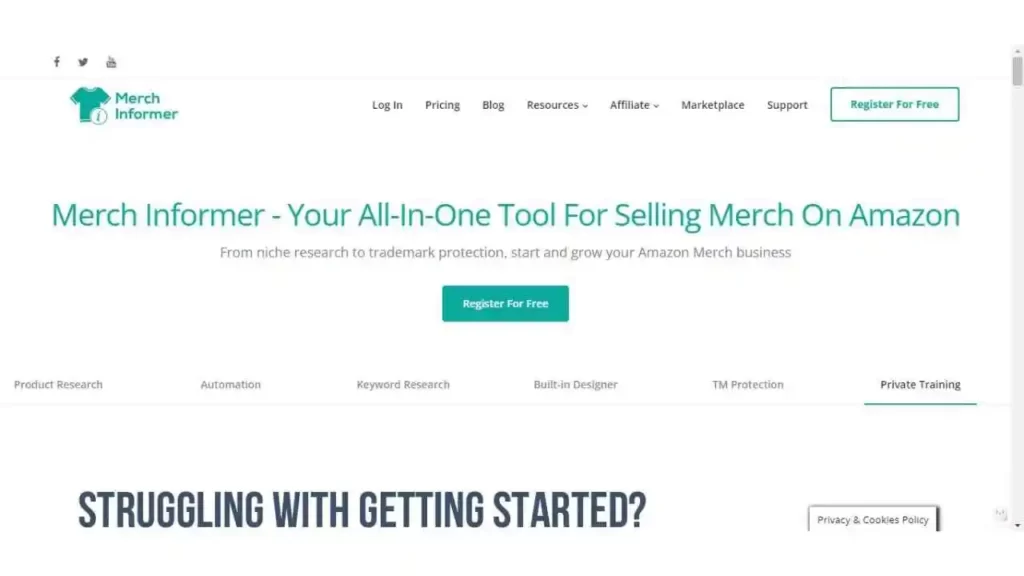
So this is the next tool here. This is one that I’ve literally been using for years. It’s called Merch Informer, and they keep evolving the tool and adding in more features for us to use.
But there’s one specific feature in here that breaks the general niche down into the sub niches and shows you literally which ones of them are low competition, which ones of them are high competition, and you can just cherry pick the ones that you wanna use.
So this is going to be one of the tools that is actually a paid tool, but they do have a free trial. So if you do register for free, you can use it for three days totally for free.

But their pricing here is a couple dollars per month. You don’t need the professional plan. That’s just going to give you even more features and limits.
Now that you have a list of general niche ideas, it’s time to narrow down your focus. We want to identify sub-niches within these general categories. For this, we will use a powerful tool called Merch Informer.
- Copy the General Niche: Start by selecting and copying the general niche you want to explore. In this example, the niche is “hiking.”
- Use a Tool: You’ll need a specific tool to analyze and break down this niche into sub-niches. The tool mentioned in the text is called “Merch Informer.” This tool provides information on competition and sub-niches.
- Access Merch Informer: If you’re not already a user, you can sign up for a free trial of Merch Informer. There is also information about a coupon code that can reduce the monthly cost.
- Log In: Log into your Merch Informer account.
- Explore Features: Inside your Merch Informer account, you can explore the various features provided by the tool.
- Keyword Research: In this process, you’ll primarily be using the “Keyword Research” and “Keyword Finder” features.
- Enter General Niche: To break down your general niche, go to the “Keyword Finder” and enter the copied general niche, which is “hiking” in this example.
- Click “Search”: Click the search button. The tool will then analyze the general niche and provide results for sub-niches within it.
- Analyze Sub-Niches: The tool will show you sub-niches related to “hiking” and, most importantly, the competition level within each sub-niche. Look for low-competition sub-niches.
- Ignore Search Volume: Ignore the information regarding search volume. While many recommend choosing sub-niches with high search volume and low competition, the text suggests that low-search volume niches can also be profitable.
- Identify Interesting Sub-Niches: Browse through the list of sub-niches on the left side of the tool and identify sub-niches that interest you.
- Check for Low Competition: Ensure that the selected sub-niche has low competition, as indicated on the right side of the tool.
- Create Listings: Once you find a promising sub-niche, use the specific keyword for that sub-niche in your title and description when creating product listings. This will help your listings rank better.
- Repeat the Process: This process allows you to dig deep into your niche and find sub-niches with lower competition, giving you a competitive advantage in the print-on-demand market.
Coming up with T-shirt Slogans
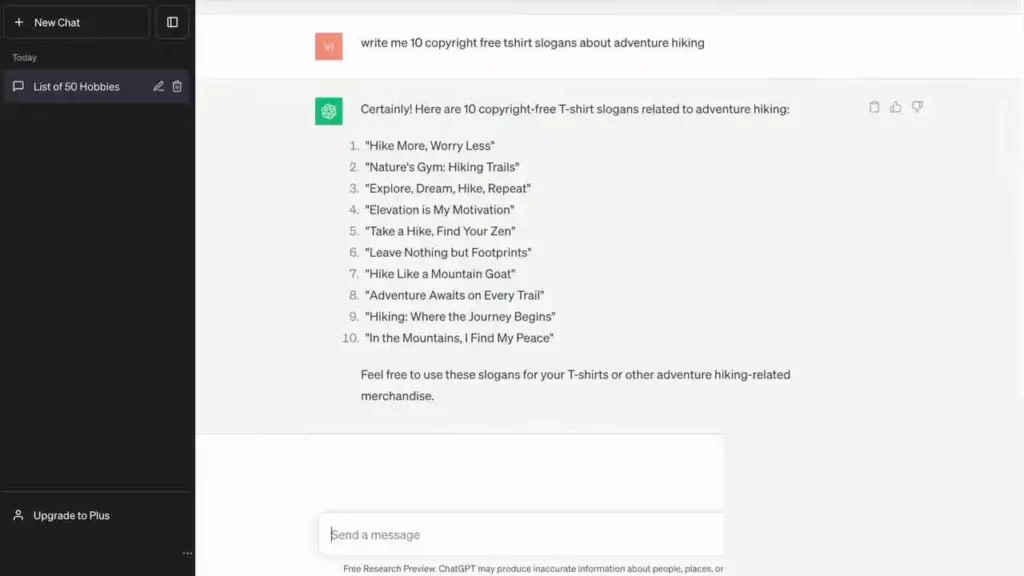
So let’s go ahead and use one of these as an example and keep going through the process. I’m gonna use the adventure hiking because it’s a little bit more vague so I can show you and you’ll probably learn a little bit more this way as opposed to if I was doing something like keto hiking or Florida hiking, those are very specific things.
- Select a Sub-Niche: In this example, you’ve chosen “adventure hiking” as your sub-niche.
- Generate Designs: You’ll want to create designs and keywords related to this sub-niche. The text suggests creating anywhere from 10 to 40 designs for this sub-niche.
- Copy the Sub-Niche: Highlight and copy the sub-niche, which in this case is “adventure hiking.”
- Return to ChatGPT: Go back to the free tool, ChatGPT, where you can generate copyright-free T-shirt slogans and keywords based on the sub-niche “adventure hiking.”
- Request Slogans and Keywords: Ask ChatGPT to provide you with copyright-free T-shirt slogans and keywords in English that are relevant to “adventure hiking.” You can specify the number of slogans or keywords you want, whether it’s 10, 20, 30, or 40, as mentioned in the text.
- Review and Use: Once ChatGPT generates the slogans and keywords, review them and select the ones that resonate with your sub-niche. These can be used when creating T-shirt designs or product listings related to “adventure hiking.”
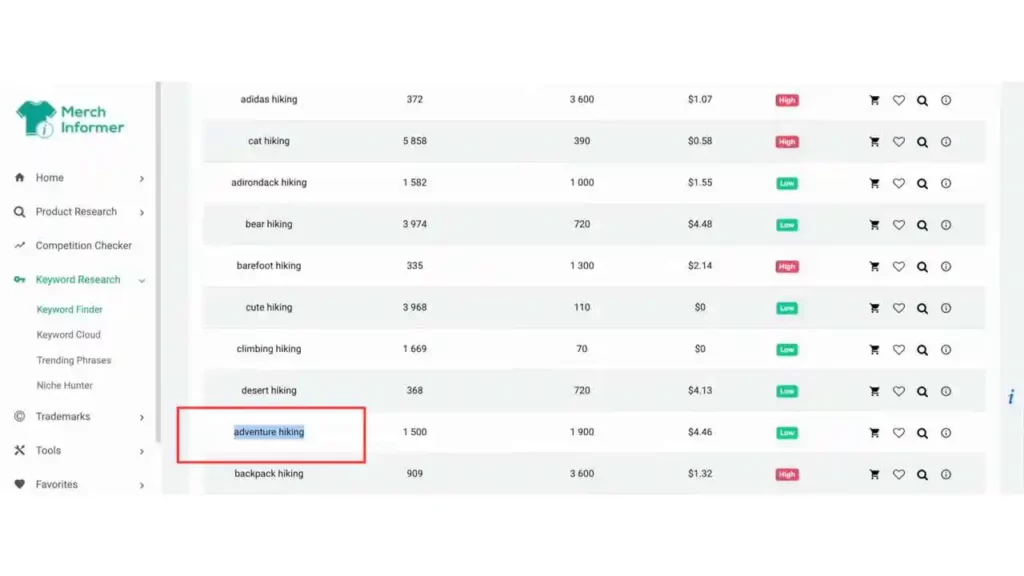
By following these steps, you can efficiently generate slogans and keywords to enhance your products and listings in the “adventure hiking” sub-niche.
Checking Trademarks and Copyrights
Before proceeding, it’s crucial to ensure that the slogans and phrases you intend to use in your designs are not copyrighted or trademarked. Infringing on someone else’s intellectual property can lead to account suspension and legal issues.
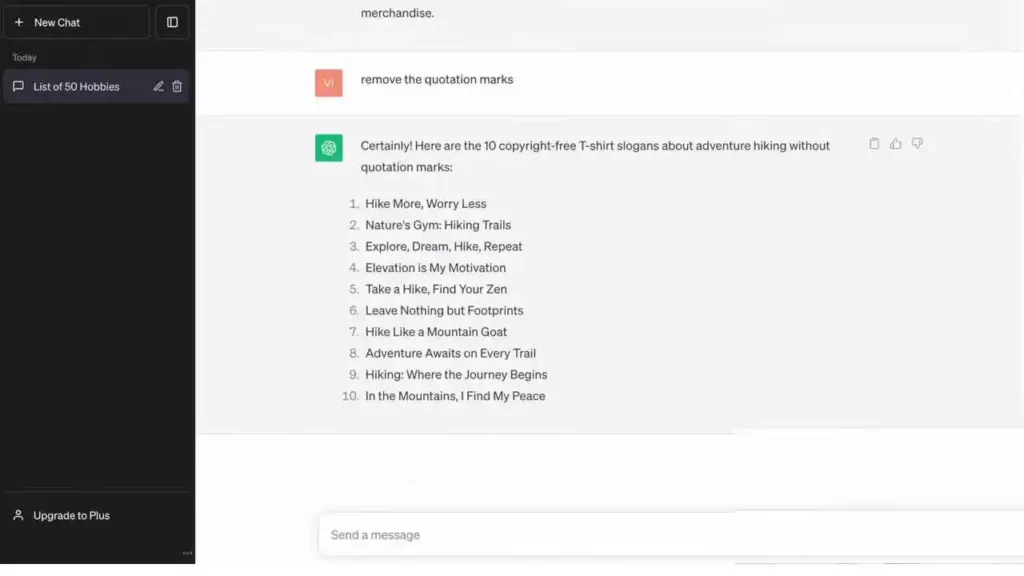
- Copy the phrases you’ve generated using ChatGPT.
- Visit Merch Informer and navigate to the “Trademarks” section.
- Paste the phrases in the “Trademark Alerts” and click “Check Trademarks.”
- Merch Informer will promptly check whether these phrases are safe to use for print-on-demand. It will provide a green checkmark for safe phrases and a red X for protected ones. This step ensures that you can create designs without violating copyright or trademark laws.
Now, just like that, there’s 10 T-shirt slogans that you can use. You can just cherry pick the ones that you wanna use.
Select T-shirt Slogans: You’ve generated 10 T-shirt slogans using ChatGPT based on your sub-niche, such as “adventure hiking.” You can choose the number of slogans you want, whether it’s 10, 20, 30, or more.
Remove Quotation Marks: To save time in the next step, you can remove the quotation marks from the slogans if they are included.
Note on Copyright and Trademarks: It’s crucial to be aware that the slogans generated by ChatGPT may not always be copyright-free. You must double-check to ensure they are not protected by copyright or trademark. Using protected content can lead to issues, including removal of your products and potential account bans on print-on-demand platforms.
Avoid Copyright or Trademark Infringement: Check each generated slogan to make sure it’s not already protected. This step is essential in the print-on-demand business to avoid legal issues.
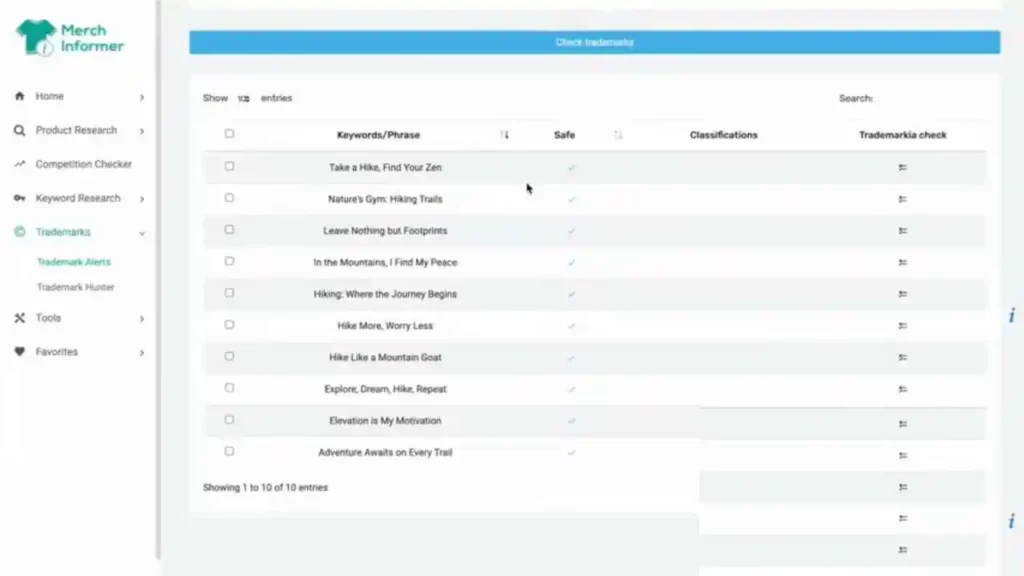
- Use Merch Informer: Go back to Merch Informer, the tool mentioned earlier.
- Access the Trademarks Tab: Instead of the “Keyword Research” tab, go to the “Trademarks” tab within Merch Informer.
- Navigate to Trademark Alerts: Under the Trademarks tab, find and click on “Trademark Alerts.”
- Paste Slogans: Paste all of the T-shirt slogans you’ve generated using ChatGPT into the provided field.
- Save Slogans: Click the “Save” or equivalent button to add the slogans for trademark checking.
- Check Trademarks: Now, click on the “Check Trademarks” button within the tool.
- Verify Trademarks Status: The tool will instantly check the trademarks for the provided slogans to see if they are already protected on apparel. It will give you a checkmark for safe to use or a red X for slogans that are already protected and should not be used.
- Review Results: Review the results provided by the tool to ensure that all of your generated slogans are copyright-free and safe to use for your print-on-demand products.
By following these steps, you can confirm that the T-shirt slogans you plan to use are not protected by copyright or trademark, minimizing the risk of legal issues in your print-on-demand business.
How to Find Low Competition Print On Demand Niches: Overview Check In
So, so far we’ve done a few steps. We’ve taken one of those seven big old general niches and we broke it down into smaller niches and then we’ve taken that smaller niche and broke it down into all of the sub niches that we need.
Then, we came up with 10 phrases about that sub niche and then we check them to make sure that they’re not trademarked.
Designing Your Unique Products
With your sub-niches and slogan ideas in hand, it’s time to create unique designs that resonate with your chosen audience. To do this efficiently and legally, we recommend using a platform like Placeit.

- Visit Placeit.net and explore their T-shirt design templates.
- Search for relevant templates based on your sub-niche, e.g., “hiking.”
- Choose a template and customize it with your selected slogan.
- Placeit offers a wide range of commercially usable and copyright-free design templates. You can customize text, graphics, and background colors to match your sub-niche and slogan, ensuring a visually appealing and original design.
Ensuring Versatility: Removing Backgrounds
To maximize the versatility of your designs, it’s essential to remove backgrounds. This allows customers to choose different T-shirt colors when making a purchase. The process is simple and can be done within Placeit.
- In Placeit, select your design.
- Navigate to the background color options and choose the checkerboard pattern to remove the background.
This step ensures that your design can be printed on various T-shirt colors, providing flexibility for your customers.
Uploading Your Designs to Print-On-Demand Platforms

Once you’ve created your unique designs, it’s time to upload them to print-on-demand platforms. You can use platforms like Printful, Printify, Teespring, or others.
- Create an account on your chosen print-on-demand platform.
- Upload your designs, adding relevant titles, descriptions, and keywords.
- Use your sub-niche, such as “Adventure Hiking,” in your listings to target your specific audience.
- By uploading your designs on different platforms and targeting low competition sub-niches, you increase your chances of reaching a broader audience and generating sales.
Extra Tips
- Ownership of Design Files: When you have the design file saved to your computer, you own it. It’s not immediately uploaded to a print-on-demand website. Major print-on-demand platforms are usually non-exclusive, meaning you can upload the same design to multiple websites with the same title and description.
- Leverage Multiple Websites: By uploading the same design to different print-on-demand websites, you can attract traffic from various sources, increasing the chances of making sales across multiple platforms.
- Full Print-on-Demand Tutorial: The text mentions that there is a more detailed print-on-demand tutorial video that covers these concepts more comprehensively. The tutorial will provide you with in-depth information on how to navigate the print-on-demand business, and you can find a link to it in the description or through the provided thumbnail.
- “Place It” Tool: The “Place It” tool is introduced, which allows you to see your chosen phrase in different T-shirt templates. You can use this tool to compare and experiment with different designs quickly.
- Completing the Tutorial: The text concludes by stating that this is how you find low-competition niches for print-on-demand. If you have any questions, feel free to ask in the comments. The full print-on-demand tutorial, which provides more in-depth information, is recommended as a valuable resource for those interested in print-on-demand business.
These steps provide a comprehensive overview of the process for finding low-competition niches for print-on-demand and the advantages of owning and reusing design files across multiple platforms.
In Conclusion
In the competitive world of print-on-demand, finding low competition niches is a strategic way to stand out and succeed. By using AI tools, researching sub-niches, checking trademarks, and creating unique designs, you can carve out your space in the market. Remember, the print-on-demand industry is non-exclusive, allowing you to upload the same design to multiple platforms. With dedication and creativity, you can build a thriving business and boost your traffic.
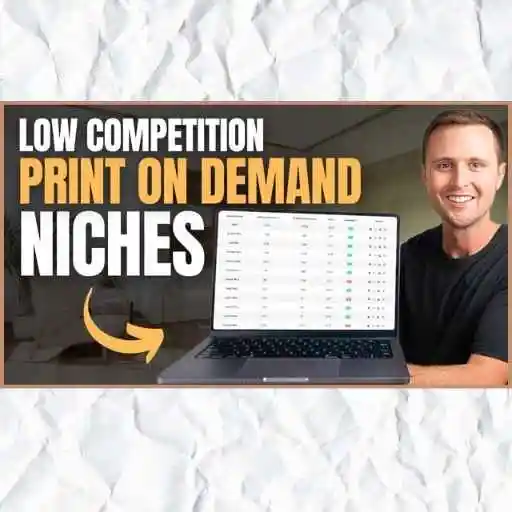


![How to Convert Figma to Elementor for FREE 2024? [3 Steps]](https://themtvhustle.com/wp-content/uploads/2023/12/How-to-Convert-Figma-to-Elementor-for-FREE-2024-3-Steps.webp)