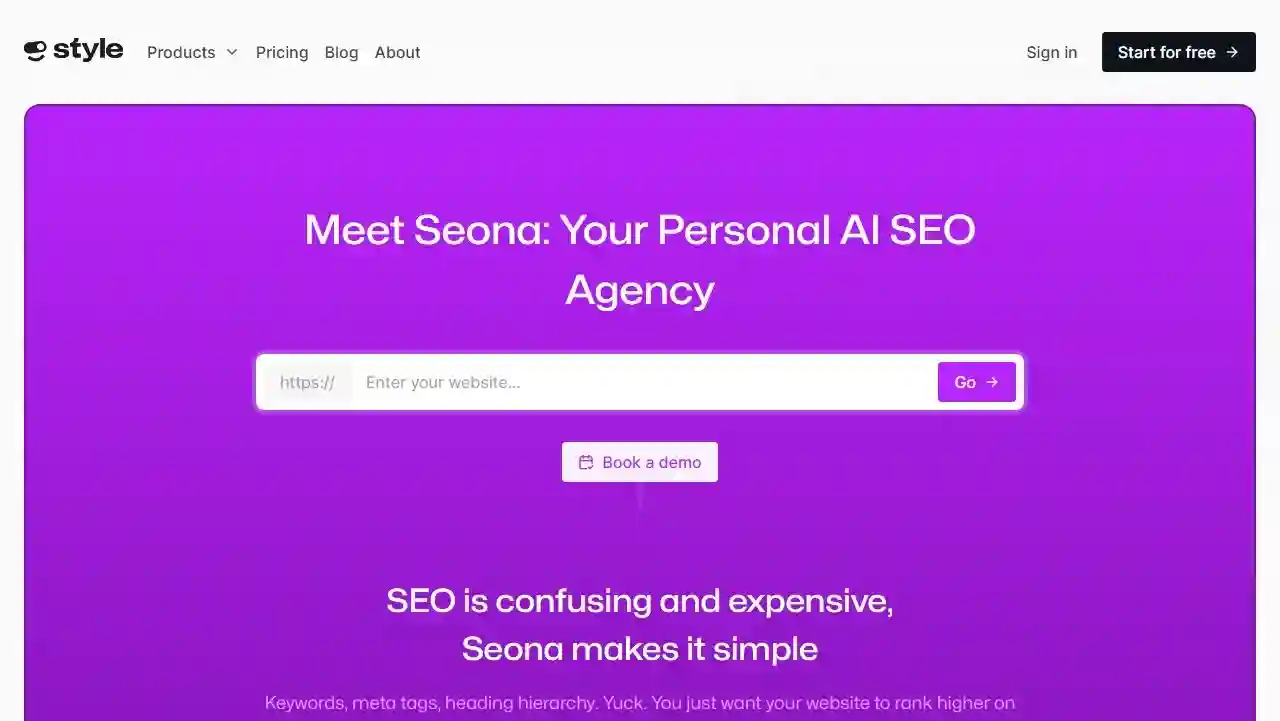Welcome back again, so today we are going to compare two most popular email marketing tool called getresponse vs convertkit. I have been using getresponse for more than 3 years but recently I did migrate to convertkit so I know why I did migrate it and I am going to explain the 7 comparisons which you really need to know if you are looking for the best email marketing tool.
ConvertKit Black Friday Deal 2023 [Save $1100] + FREE BONUS
You have taken the right decision. ConvertKit is a very good Email Marketing company
because it is providing good service at the right price. That too with good support.
Everything we will be covering here in this lesson, so without wasting time let’s jump on to the discuss about what is best in which tool and which one you have to go as a beginner and if already doing an email marketing. So here first of all I will provide both the links just below, you can simply click to that link and will be landed on homepage of a getresponse and a homepage of a convertkit.
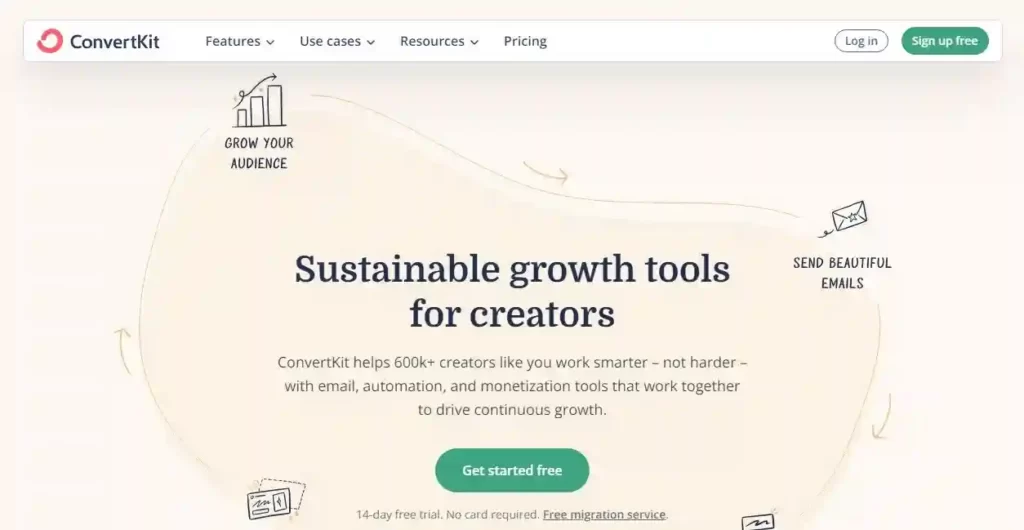
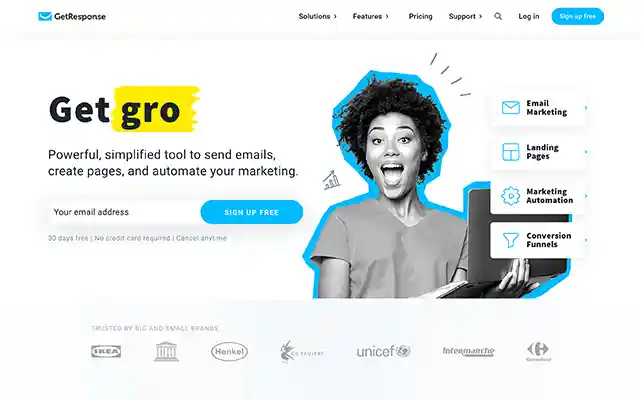
Both of these tools are one of the most popular tools available in the market, so let’s deep dive into each one of them and try to understand which one would be the perfect choice for you may be as a beginner or as an influencer.
When it comes to email marketing, the choice of the right tool can make a world of difference in your success. In this article, we’ll compare two of the most popular email marketing platforms: GetResponse and ConvertKit. We’ll dive deep into their features, pricing, automation capabilities, and more to help you make an informed decision about which one is best for your needs.
Free Trials: GetResponse vs. ConvertKit
So now when it comes to getresponse let’s first talk about the free trial, so if you will go and just create an account with getresponse, getresponse will give you 30 days worth of free trial, no matter how many subscribers you will be having but for first 30 days you will get 100% free trial, soon after 30 days you have to pay them whatever their pricing is.
On the other hand, When it comes to convertkit the beauty of a convertkit is this individual email marketing tool will give you 1000 subscribers free for lifetime. Yes, if you will create your account just now, your account will be set up to accept up to 1000 leads and this leads, let’s say if you are not hitting the target of a 1000, you can make it free as long as you want.
Number one: The moment when you will hit 1000 and you would like to add your 1001 subscribers that moment you have to upgrade. So this is how the difference is, so in short with getresponse ultimately you can enjoy your free journey for only 30 days but with the convertkit you can enjoy your journey up to 1000 subscribers and that is why convertkit is a winning factor.
Subscribers vs. Tags: An Important Distinction
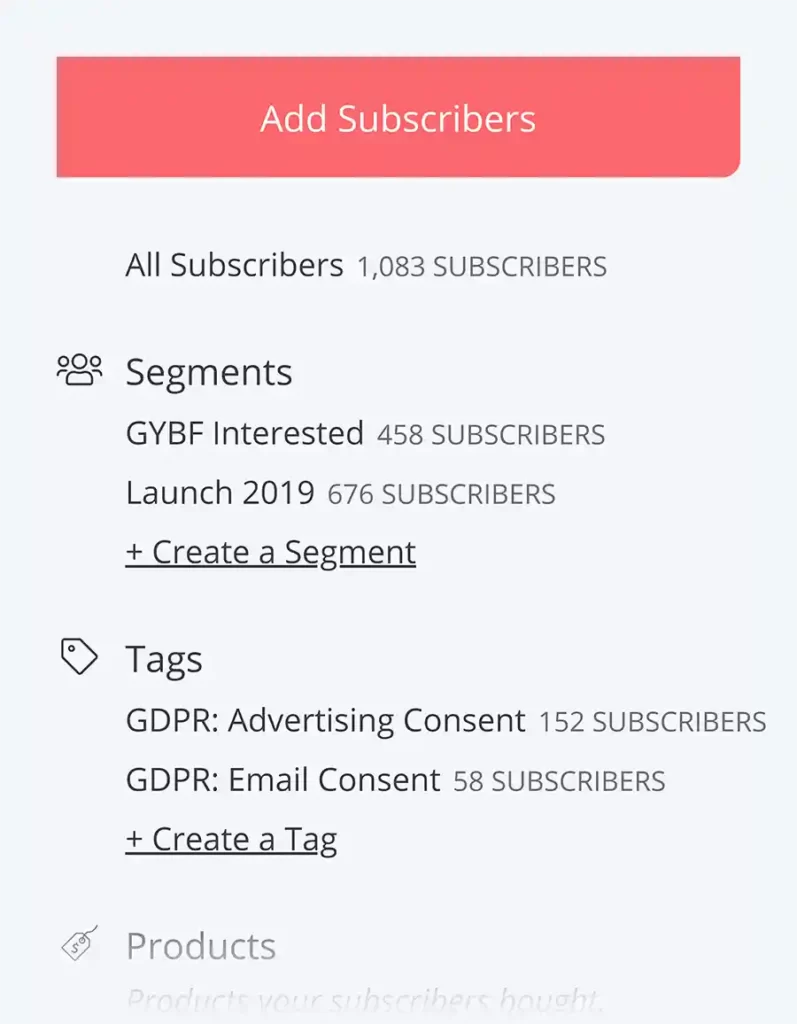
Number two, which is more about the subscribers versus tag, so what is this important? Well, if you are not aware then email marketing is one of the most expensive tool available for doing the digital marketing and almost all the email marketing tools will charge you based on the number of subscriber you are holding inside your account
and that’s where two things are really important to understand when it comes to getresponse your email whatever the email opt-in you will be getting that will be added into the list, list 1, list 2, list 3. However, in the convertkit there is no such option like list it will be more of a tag. Now what is the advantage of having a tag over the list?
Must Read: 10 Proven Ways to Make Money Online ($1,000+ Per Day)
Understanding the distinction between subscribers and tags is crucial when it comes to email marketing. Many email marketing tools charge based on the number of subscribers you have in your account. GetResponse follows this model, where each subscriber is added to specific lists, and you may end up paying for the same subscriber multiple times if they are part of different lists.
Let’s say we’ll talk about the getresponse just now I launched one of my code blogging course and now you have subscribed for it after one hour after let’s say one month I will again launch my another course called affiliate marketing you will again subscribe
for that list. So what happen is within my dashboard I have a different segregation of a list and all the time if you with the same email ID subscribe to my email list you are a part of a both blogging course and affiliate marketing course list inside the getresponse then it will count
number 2 within the getresponse that means getresponse will count your number of subscriber based on the number of people added to each individual list no matter even both the users are same so same user added to both the list will be counted as 2 and this way after some time you will find like the active unique user within your account might be thousand but getresponse is charging you for a 2000.
ConvertKit, on the other hand, adopts a different approach. Instead of separating subscribers into lists, ConvertKit uses tags. When a subscriber engages with your emails, they are tagged with relevant identifiers. This means that even if the same email address appears in multiple tags, you are only charged once. This approach can result in significant cost savings, making ConvertKit an attractive choice for those concerned about their budget.
Let’s go to the convert kit how it works and convert kit don’t have a logic of around having a list it’s mainly having a tag.
So let’s say first you have joined my list and first you have joined to my opt-in this time you are tagged as a blogging course user second time when you will join the same list let’s say affiliate marketing course this time you will be tagged with the affiliate marketing course tag.
Now what happen is if both the email IDs are same convert will count convert kit will count as a one subscriber instead of two that means convert kit will only charge you for a unique number of subscribers however the getresponse will charge you the number of times the user will opt into your account
this is where convert kit is one of the most winning factor for each one of you if you would like to start your email marketing journey or if you are already using any email marketing tool and that’s where it saves a lot of money.
Pricing: GetResponse vs. ConvertKit
Pricing is a critical factor to consider when choosing an email marketing platform. GetResponse’s pricing structure starts with tiers for a specific number of subscribers. The challenge with this model is that even if you have only 500 subscribers, you may end up paying for a plan that accommodates 1,000 subscribers, increasing your costs.
Now let’s talk about the pricing which one is most expensive as compared to the other so if you will go to the getresponse and we’ll check their pricing so let’s say I’m here at the pricing so let’s say you will go to the monthly plan for thousand subscriber it charging you 11 pound which is closely 15 to 17 dollar.
but when you will go to the convert kit for thousand subscriber you will get here a free account you don’t even have to pay but in this account you will not get the automation feature for that let’s come here and talk about this feature what exactly the number of subscribers you will be having and how much you will be charged.
GetResponse Pricing Structure:

- GetResponse offers a pricing structure based on the number of subscribers you have.
- They start with a slab for 1,000 subscribers, then 2,500 subscribers, and 5,000 subscribers.
- Initially, even if you have only 300 or 500 subscribers, you’ll be charged for 1,000 subscribers.
- When you reach 1,500 subscribers, you’re still charged for 2,500.
- Similarly, at 3,000 subscribers, you’re charged for 5,000.
- There isn’t a minor subscription option available; you have to pay for the next highest slab.
- After 10,000 subscribers, you’re charged for a 25,000 subscriber slab, without the option to pay for a lower number of subscribers.
Convert Kit Pricing Structure:
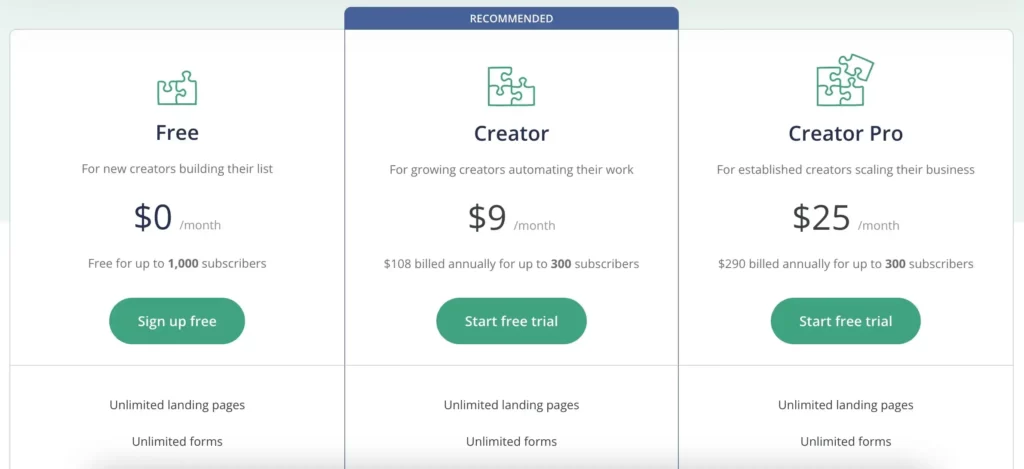
- In contrast, Convert Kit offers a more flexible pricing structure.
- They start with a slab from zero subscribers and then offer options for 300, 1,000, 3,000, 5,000, 8,000, and 10,000 subscribers.
- This means you can choose a plan that closely matches your actual number of subscribers, potentially saving you money.
Advantages of Convert Kit Pricing:
- The advantage of Convert Kit’s pricing is that you have more intermediate options, allowing you to pay for the number of subscribers you actually have, rather than overpaying for a higher tier.
- This can save you money compared to GetResponse’s pricing structure.
Automation Features:
- Automation features in email marketing refer to the ability to set up actions and responses based on user behavior.
- In GetResponse, automation features are not available in the basic plan.
- You’d need to upgrade to the plus plan for automation, which costs around $30 for 1,000 subscribers (approximately 40 to 50 dollars).
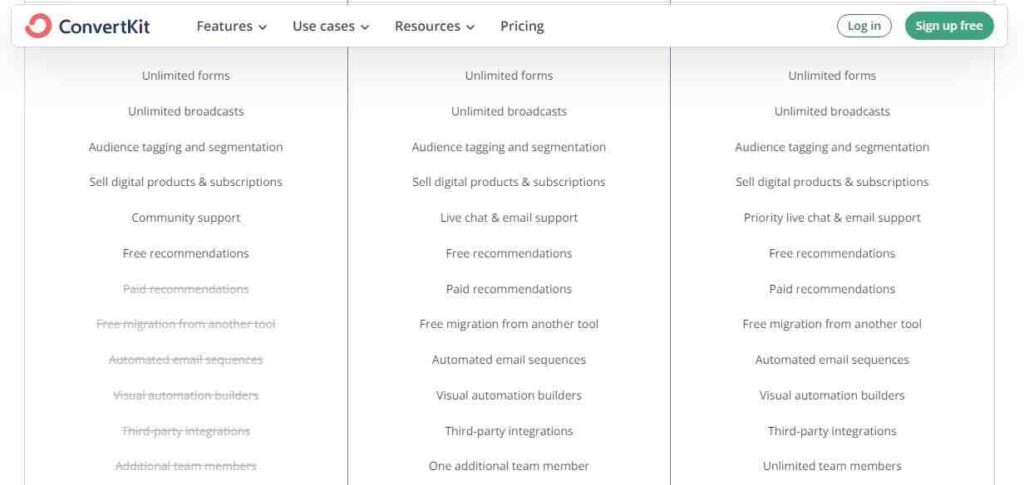
Convert Kit Automation Features:
get inside the convert kit that’s going to save your money got my point so when it comes to pricing as well i can see the convert kit is a winning factor now not only pricing now let’s talk about the automation feature comparing with the pricing automation you can think of these are the feature
using which you can automate most of your task so what is that if you will go to the get response inside your basic plan you will not get a single automation
automation means let’s say if your user is automation that means based on the user behavior you can route from one list to another or you can move it from one tag to another so this is called the automation flaw

Unlock all the marketing tools you need to accelerate your email subscriber growth and income by upgrading to ConvertKit’s most popular annual plan for $203 $290.
so that automation feature is not available as part of the basic plan so ideally if we will compare you have to go to the plus plan now for plus plan for thousand subscriber you are paying them a 30 pound
which is closely around 40 to 50 dollar now let’s go to the convert kit and you will get the automation under this creator plan and let’s see how much it charge for a thousand subscriber only 29 dollar so that’s where you are saving closely 15 to 20 dollars even you will get unlimited
In contrast, ConvertKit’s pricing is more flexible. It offers a range of pricing tiers, catering to different subscriber counts, starting from zero. This granularity allows you to pay for the exact number of subscribers you have, saving you money as your list grows.
Convert kit Automation Features
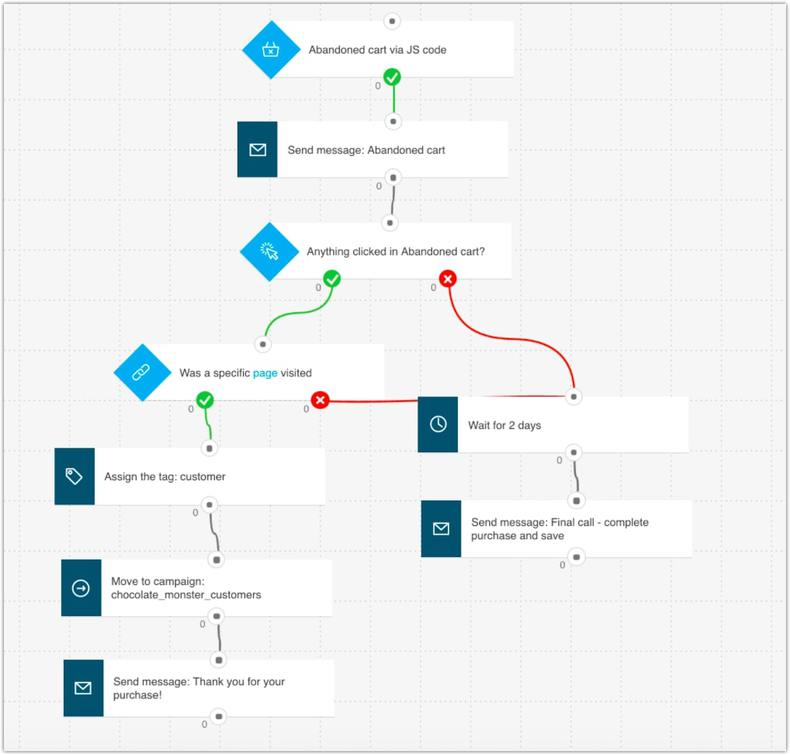
automation inside the convert kit however the get response will give you i guess up to five max automation not more than that so again when it comes to automation feature which is critically important and that is what the reason i recently did migrate my account from get response to convert kit
Automation is at the core of email marketing, enabling you to streamline and optimize your campaigns. GetResponse provides automation features, but they are only available in their more advanced plans. The basic plan does not include automation, which can be limiting for those looking to harness the power of automation.
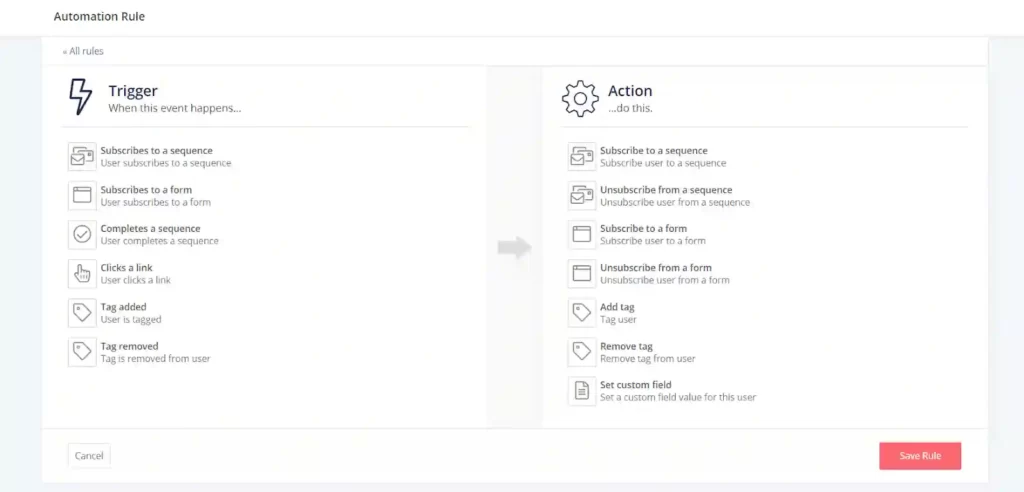
ConvertKit, on the other hand, offers automation features, even in its Creator plan. This means you can set up automation rules, such as segmenting your subscribers and sending personalized emails, without the need to upgrade to a higher-priced plan. This accessibility to automation can be a game-changer for your email marketing campaigns.
Convert kit Email Editing Experience
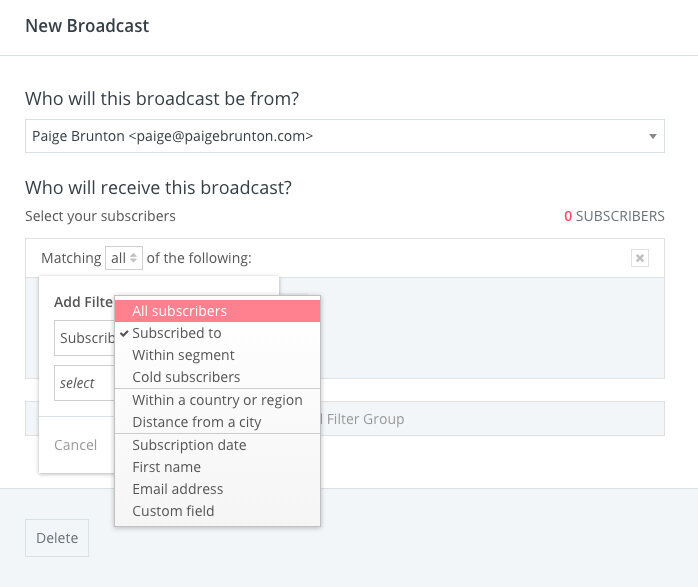
The email editing experience can vary greatly between email marketing platforms. GetResponse offers a block editor, which requires users to drag and drop elements to create emails. While it provides flexibility, it may not be the most user-friendly option for everyone.
because i’m getting unlimited automation with all the other features we are already discussing so again convert case it does is a true winner now let’s go and talk about the editor well i have found like inside the get response you will be having a block editor you
have to pull the block and you have to write the email
but when it comes to convert kit well i’m coming here and let’s say i would like to draft a broadcast email there you will find and let’s say i will create here a new broadcast there you will find the editor is simply like as your word document you just have to start writing and this is how it simple look like so here you can see this is the simple editor it has you don’t even to do a drag and drop and that makes things easier so i found the editor within the convert kit is simple as compared to the get response
ConvertKit takes a different approach with a simplified editor that resembles a word document. You can start writing your email directly, without the need for extensive drag-and-drop actions. This user-friendly interface can save you time and effort, making the email creation process smoother.
Convert kit Resending to Unopened Emails
Resending emails to recipients who haven’t opened them can help improve your email marketing results. GetResponse allows you to create a new email for unopened subscribers, but it requires manual effort to select and send to the unopened list.
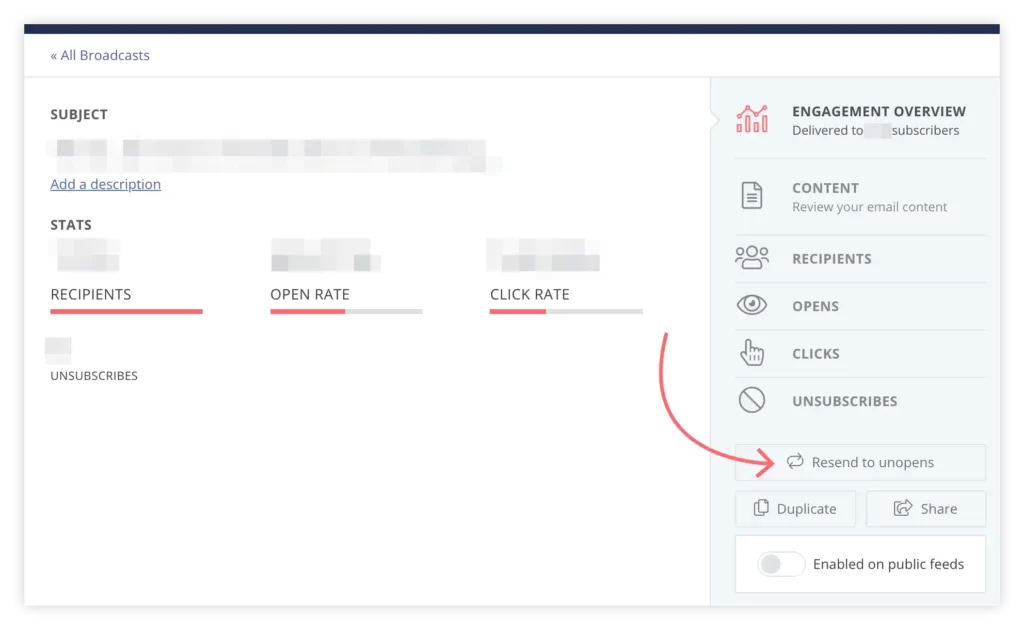
ConvertKit streamlines this process. In ConvertKit, you can easily resend the same email to unopened recipients with just a couple of clicks. This automation feature simplifies your email marketing efforts and can potentially boost your open rates.
so again i found like convert kit is a true winner now let’s talk about which is the auto resend to an opener so what does that mean well whenever if you are using a get response so what happened is let’s say just now you dropped an email
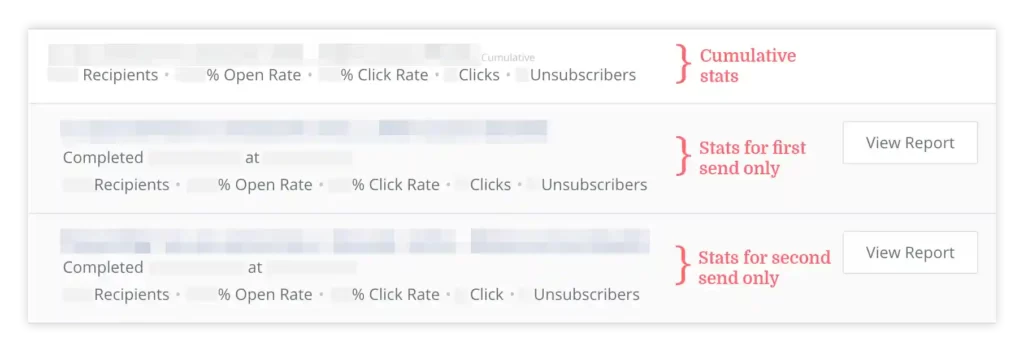
that email has been broadcasted to number of subscribers out of let’s say you have just now dropped an email to 16 000 people but out of 16 000 people let’s say two to three thousand people has opened your email now after five or seven days.
if you will read would like to resend the same email to all the people who has not opened your email within the get response it will give you the email list but there is no direct option to send the same email you have to draft an email from scratch and use that list of unopen and you should be able to send it
but within the convert kit i will show you how it works so
let’s say i will go to the broadcast where i already sent an email now what happened is after let’s say two or three days i found like i have to resend this email to the people who has not opened
so let’s say i will take an example this is the email i have sent if i will go to view report 13 percent people has opened this email
now there is an option called resend to unopeners the moment when i will click to this it will ask me to continue and with simple two clicks the same email will be sent to all the unopeners and i should be able to increase the open rate and this is what the easy way you can do
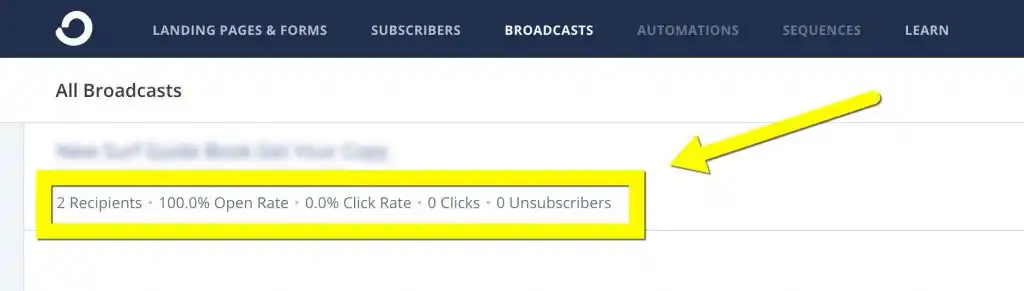
or resend the same email to unopener list which is not the case with the get response well i have been using get response for more than three years because i was unaware about the feature which i can get inside the convert kit and the moment when i was frustrated with different.
different uh i mean features available inside the get response i decided to migrate to convert kit and recently maybe seven days back i have actually migrated and that is why you should be able to see these are the latest state it’s not an older state even you might have seen like i till this moment i’ve sent only four to five email using this email marketing tool.
Customer Support: GetResponse vs. ConvertKit
Responsive customer support can be a lifesaver when you encounter issues or have questions about your email marketing platform. GetResponse is known for its swift customer support, providing near-instant responses to user inquiries.
ConvertKit’s customer support is also commendable, with response times typically within five to ten minutes. While it may not be as lightning-fast as GetResponse, it is more than sufficient to address your needs effectively.
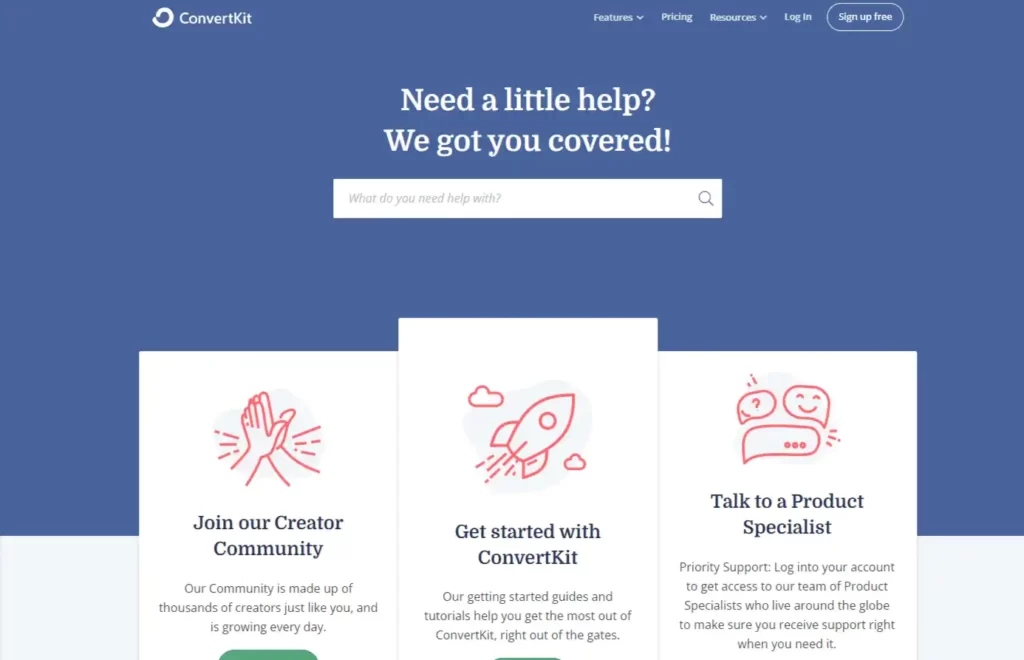
the another part is a support well in terms of a support i found like with get response you can get immediate response maybe within one minute
but when it comes to convert kit i have seen a lagging of around five to ten minute but even it is not uh i mean too much to differentiate again five minute is good enough for you to get the response back
i mean it is just the connection with the support team okay so get response is bit quicker the moment when you will click support you will instantly get connected but with the convert kit you might have to wait around five minute that is what i observed till this moment.
So i hope guys we have gone through almost all the different different features and the best part is you as a beginner can get 1000 leads free for lifetime so better you can grab and start with the convert kit i will provide the link below hopefully guys you have enjoyed this lesson and hopefully you are going to start using the convert kit as your primary email marketing tool if any query you can comment below i will be more than happy to answer your query so that’s all for today.
$1000 worth of Free bonuses









How to Claim Bonuses?
- Purchase Any Convertkit Plan Clicking Activate Button (My Affiliate link).
- Make sure you use affiliate link first not directly use Promo Code.
- Make sure you purchase plan for at least 5 months.
- After purchase, email (gift@themtvhustle.com) the invoice or provided order ID not invoice number and wait 72 hours before being contacted.
- I will reply back with all bonuses on top of same email, if sale recorded in my dashboard.
- Make sure you correctly provided order ID not invoice number in google form.

Unlock all the marketing tools you need to accelerate your email subscriber growth and income by upgrading to ConvertKit’s most popular annual plan for $203 $290.



![How to Convert Figma to Elementor for FREE 2024? [3 Steps]](https://themtvhustle.com/wp-content/uploads/2023/12/How-to-Convert-Figma-to-Elementor-for-FREE-2024-3-Steps.webp)