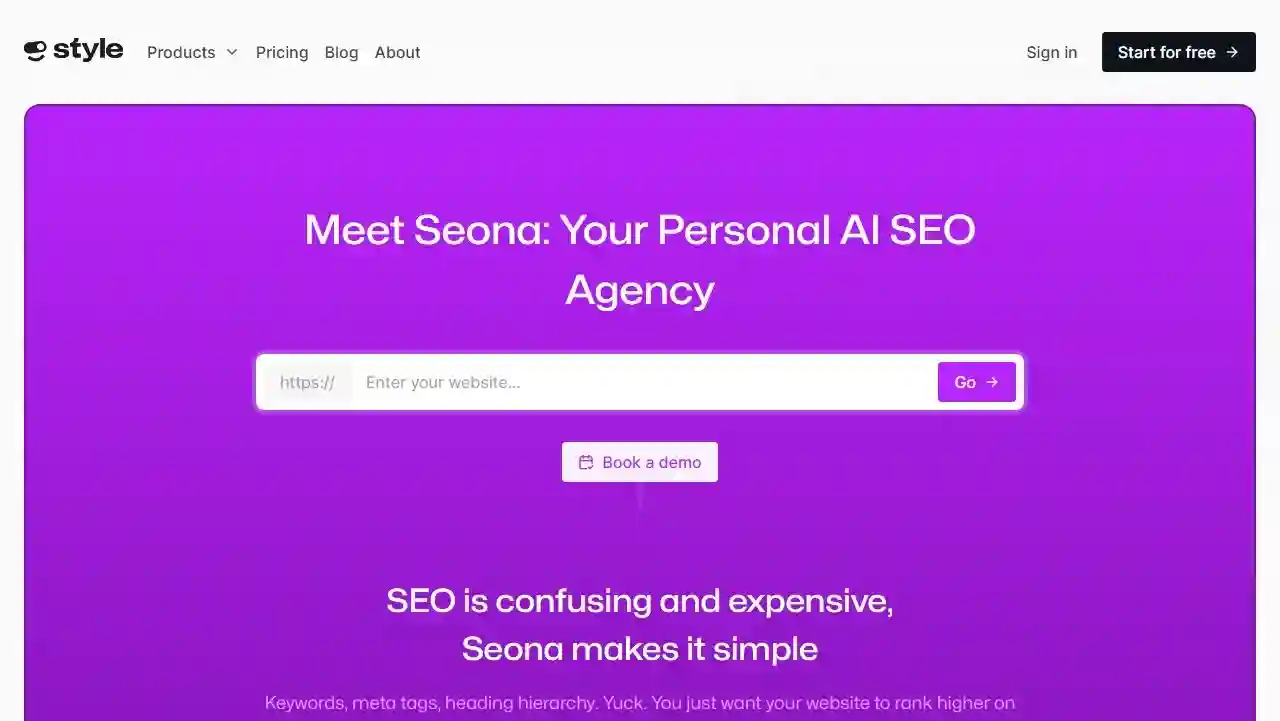Making money online has never been easier, thanks to a variety of free tools at your disposal. Whether you’re looking to start a side hustle or establish a full-fledged online business, these tools can help you achieve your financial goals.
From content creation to digital product sales and social media promotion, the possibilities are endless. ChatGPT offers assistance with writing and content optimization, while platforms like Gumroad and YouTube allow you to sell digital products and monetize your content.
Social media platforms such as Instagram can be used to promote your products and services to a wide audience.
Additionally, productivity tools like Notion and website builders like Carrd provide the organizational and technical support you need to get started. With these free tools, you have everything you need to embark on your online money-making journey.
Free Top 9 Tools to Make Money Online
So, let’s dive in and explore the step-by-step guide to leveraging these tools for your financial success.
1. ChatGPT
A free chatbot that can help you with a variety of tasks, including writing, rewriting, and optimizing content.

ChatGPT is a free chatbot that can assist you with a variety of tasks, including writing, rewriting, and optimizing content. As a conversational AI model, it uses machine learning algorithms to process and analyze large amounts of data to generate human-like responses to user inputs.
This language processing program understands human language as it is spoken and written, allowing it to comprehend the information it is fed and generate accurate responses on diverse topics.
Features of ChatGPT
- Writing Code: ChatGPT can write code in almost any language you request, either by building code from scratch or by fixing, adding onto, or using existing code.
- Creating Marketing Content: ChatGPT can help you generate engaging content for your marketing campaigns, such as social media headlines, eBooks, or blog posts.
- Translating Content: ChatGPT can quickly and accurately translate a set of text into another language, making it useful for people who need to communicate across language barriers.
- Creating Recipes: ChatGPT can help you create recipes, including meal plans and step-by-step instructions.
- General Research: ChatGPT can conduct research or summarize website content, saving you time and effort in gathering information on various topics.
- Language Understanding and Generation: ChatGPT is known for its ability to understand and generate human-like text, making it a valuable tool for natural language processing tasks.
By leveraging the features and tools provided by ChatGPT, you can enhance your productivity and efficiency in various tasks, such as writing, research, and content creation.
2. Gumroad
A platform that allows you to sell digital products, such as ebooks, courses, and software.

Gumroad is a powerful and user-friendly e-commerce platform that enables you to sell digital products such as ebooks, courses, and software.
It offers a wide range of features and tools that make it easy for creators to monetize their content and reach a wider audience.
Features of Gumroad
- Sell Digital Products: Gumroad allows you to sell digital products such as ebooks, courses, and software directly to your audience.
- Customizable Options: Gumroad offers customizable options that allow you to set up your store on their platform or embed it on your existing site.
- Payment Integrations: Gumroad offers a comprehensive platform that allows you to sell and get paid fast. It supports payment options such as all major credit cards, PayPal, Payoneer, Authorize.Net, Skrill, Braintree, Apple Pay, and Google Pay.
- Affiliate Marketing: Gumroad offers an affiliate marketing tool that lets you generate product links for influencers and affiliate users who will run their affiliate.
- Sales Boosters: Gumroad offers many features that are seen as sales boosters, such as creating coupon codes that you can either publish through posts on Gumroad, send through email, or mention on your blog or website and other avenues. You can create a lot of coupons for the same products, create discounts on every product.
- Product Sections: Gumroad allows you to add product sections to categorize your creative offerings any way you want.
- Reorder Pages: Gumroad allows you to reorder pages within products.
- Dispute Evidence: Gumroad allows you to provide evidence for disputes.
- Add Pages: Gumroad allows you to add pages to your Gumroad products.
By leveraging the features and tools provided by Gumroad, you can easily sell your digital products and reach a wider audience.
Gumroad customizable options, payment integrations, and affiliate marketing tool make it a valuable platform for creators looking to monetize their content.
3. YouTube
A video-sharing platform that allows you to monetize your content through ads and sponsorships.

YouTube is a widely popular video-sharing platform that provides creators with the opportunity to monetize their content through various means, such as ads and sponsorships.
Understanding the different ways to monetize on YouTube can be key to generating income from your videos.
We will explore the top ways to monetize on YouTube, including advertising, sponsorships, and other revenue streams.
Features of YouTube Monetization
- YouTube Ads: Creators can monetize their content by allowing YouTube to display ads on their videos, and they earn a share of the revenue generated from those ads.
- Paid Sponsorships: Creators can collaborate with brands for paid sponsorships, where they promote or feature products or services in their videos in exchange for compensation.
- Affiliate Marketing: Creators can include affiliate links in their video descriptions, and they earn a commission when their viewers make a purchase through those links.
- Channel Memberships: Creators can offer channel memberships, where viewers pay a monthly fee to access exclusive perks like badges, emojis, and members-only content.
- Merchandise: Creators can sell their own branded merchandise, such as clothing, accessories, or other products, directly from their YouTube channel.
- Super Chat and Super Stickers: Viewers can purchase Super Chats and Super Stickers during live streams to highlight their messages and support their favorite creators.
By leveraging these features, creators can diversify their revenue streams and build a sustainable income from their YouTube channel.
4. Instagram
A social media platform that allows you to promote products and services to your followers.

Instagram is a popular social media platform that allows users to share photos and videos with their followers. It is also a powerful tool for businesses and individuals to promote products and services to their audience.
We will explore the top features of Instagram that can help you promote your brand and grow your following.
Features of Instagram
- Instagram Ads: Instagram offers a variety of ad formats, including photo ads, video ads, carousel ads, and story ads, that allow businesses to reach their target audience and promote their products or services.
- Instagram Shopping: Instagram Shopping allows businesses to tag products in their posts and stories, making it easy for users to shop directly from the app.
- Instagram Stories: Instagram Stories are a popular feature that allows users to share photos and videos that disappear after 24 hours. Businesses can use this feature to showcase their products or services and engage with their audience.
- Instagram Live: Instagram Live allows users to broadcast live videos to their followers. Businesses can use this feature to host Q&A sessions, product launches, or behind-the-scenes content
- Instagram Reels: Instagram Reels is a feature that allows users to create short-form videos with music and special effects. Businesses can use this feature to showcase their products or services in a creative and engaging way.
- Instagram Highlights: Instagram Highlights allow users to save and showcase their favorite stories on their profile. Businesses can use this feature to highlight their products or services, customer testimonials, or behind-the-scenes content.
- Instagram Hashtags: Instagram hashtags are a powerful tool for businesses to reach a wider audience and increase their visibility on the platform. By using relevant hashtags, businesses can attract new followers and potential customers.
By leveraging these features, businesses and individuals can promote their brand and grow their following on Instagram. Instagram’s advertising options, shopping feature, and various content formats make it a valuable platform for businesses looking to reach their target audience and increase their sales.
5. Notion
Notion is a versatile productivity tool that can help you organize your work and collaborate with others.

It offers a wide range of features and customization options, making it an ideal platform for managing projects, tasks, and team collaboration.
Features of Notion
- Blocks: Everything in Notion is a block, including text, images, and embeds. This allows you to edit whole blocks once they’re selected, making it easy to manage and organize your content
- Bulleted Lists: You can create bulleted lists in Notion by typing *, -, or + followed by a space before your text
- Numbered Lists: To create a numbered list in Notion, type 1., 2., or 3. followed by a space before your text
- To-do Checkboxes: You can create to-do checkboxes in Notion by typing [] before your text
- Inline Code: To display code in-line, type \ on either side of your text
- Strikethrough: To add a strikethrough to your text in Notion, type ~~ on either side of your text
- Bold and Italicize: To bold or italicize text in Notion, type ** or * on either side of your text, or use the keyboard shortcuts cmd/ctrl + B or cmd/ctrl + I
- Custom Styling: Notion supports all Markdown styling on desktop, web, and mobile, allowing you to customize the appearance of your content
- Keyboard Shortcuts: Notion offers numerous keyboard shortcuts to enhance productivity, such as cmd/ctrl + E for inline code, cmd/ctrl + shift + M for comments, and cmd/ctrl + a to select the block your cursor is in.
By leveraging these features and tools, you can effectively organize your work and collaborate with others using Notion.
Its versatility and customization options make it an invaluable tool for managing projects, tasks, and team communication.
6. Google
Google is the world’s most popular search engine, providing users with access to a vast amount of information on any topic.

It offers a wide range of features and tools that can help you find the information you need quickly and easily.
We will explore the top features of Google that can help you search more effectively.
Features of Google Search
- Advanced Search: Google’s advanced search features allow you to refine your search results by specifying keywords, phrases, and other criteria.
- Quick Answers: Google provides quick answers to common questions, such as weather forecasts, sports scores, and stock prices, at the top of the search results page.
- Image Search: Google’s image search feature allows you to search for images on the web and filter them by size, color, and other criteria.
- Google Trends: Google Trends allows you to explore the popularity of search terms over time, providing insights into trends and patterns.
- Google Maps: Google Maps allows you to search for locations, get directions, and view maps and satellite imagery.
- Google Translate: Google Translate allows you to translate text and web pages into different languages.
- Google News: Google News provides access to news articles from a wide range of sources, allowing you to stay up-to-date on current events.
- Google Scholar: Google Scholar is a search engine that focuses on academic literature, including articles, theses, and books.
- Google Alerts: Google Alerts allows you to receive email notifications when new content is published online that matches your search criteria.
By leveraging these features and tools, you can search more effectively and efficiently on Google. Google’s advanced search features, quick answers, and specialized search engines make it a valuable tool for finding information on any topic.
7. Carrd
A website builder that allows you to create simple, one-page websites for free.

Carrd is a user-friendly website builder that allows you to create simple, fully responsive one-page sites for a variety of purposes.
It offers a range of features and tools that make it easy to build and customize websites without the need for extensive technical knowledge.
Features of Carrd
- Free Plan: Carrd offers a free plan that allows users to build up to three sites per account and use all of Carrd’s core features at no cost.
- Templates: Users can start with one of dozens of templates or a blank canvas and customize it to their liking. Carrd offers a range of 75+ templates, making it easy to find a style that suits your needs.
- Fully Responsive Design: Websites created with Carrd look great on every screen size, from phones to tablets to desktops, right out of the box.
- E-commerce Tools: Carrd provides e-commerce tools that allow users to build an e-commerce store on their website, enabling them to sell products or services online.
- Custom Domain Support: Users can publish sites to any custom domains they own with full SSL support via Let’s Encrypt, ensuring secure and professional-looking websites.
- Embedding and Custom Code: Carrd allows users to embed custom code and widgets from third-party services like Stripe, PayPal, Gumroad, Typeform, and more, offering flexibility in site customization.
- SEO Management: Carrd provides SEO management features to help users optimize their sites for search engines and improve their online visibility.
- Drag and Drop Editor: The drag and drop editor makes it easy to edit content in real time while building the website, allowing for a seamless and intuitive site creation process.
By leveraging these features, users can create professional-looking, fully responsive one-page websites for various purposes, from personal portfolios to business landing pages, without the need for extensive technical expertise.
8. Canva
Canva is a popular graphic design tool that allows users to create professional-looking images and graphics with ease.

It offers a wide range of features and customization options, making it an ideal platform for designers, marketers, and individuals looking to create high-quality visuals.
Features of Canva
- Templates: Canva offers a vast library of templates for various purposes, including social media posts, presentations, posters, videos, logos, and more. Users can customize these templates to their liking or create their designs from scratch.
- Drag-and-Drop Editor: Canva’s drag-and-drop editor makes it easy to add and edit elements on the canvas, allowing users to create designs quickly and intuitively.
- Stock Images and Graphics: Canva provides access to a vast library of stock images, graphics, and illustrations that users can use in their designs.
- Customizable Design Elements: Canva allows users to customize design elements such as fonts, colors, and backgrounds, making it easy to create designs that match their brand or style.
- Collaboration Tools: Canva offers collaboration tools that allow users to share designs with others and work on them together in real-time.
- Animation and Video Editing: Canva provides animation and video editing tools that allow users to create engaging animations and videos for social media or other purposes.
- Brand Kit: Canva’s Brand Kit feature allows users to create and save their brand’s colors, fonts, and logos, making it easy to apply them consistently across all designs.
- Social Media Scheduling: Canva offers social media scheduling tools that allow users to schedule posts directly from the platform, saving time and streamlining the social media management process.
By leveraging these features, users can create professional-looking images and graphics for various purposes, from social media posts to marketing materials, without the need for extensive design skills or knowledge.
Canva’s customization options, collaboration tools, and vast library of design elements make it an invaluable tool for designers and non-designers alike.
9. Grammarly
Grammarly is a popular writing assistant that can help you improve your grammar, spelling, and punctuation.

It offers a range of features and customization options, making it an ideal tool for writers, editors, and anyone looking to enhance their written communication.
Features of Grammarly
- Grammar and Spelling Check: Grammarly’s grammar and spelling check features help you correct errors and improve the clarity of your writing
- Punctuation and Formatting: Grammarly can help you add, remove, or adjust punctuation and formatting, ensuring that your writing is clean and professional
- Vocabulary Enhancement: Grammarly’s vocabulary enhancement feature suggests alternative words and phrases to make your writing more engaging and sophisticated
- Genre-Specific Writing Style Check: Grammarly allows you to choose a genre-specific writing style, such as business, academic, or creative, and will adjust your writing accordingly
- Plagiarism Check: Grammarly’s plagiarism check feature helps you ensure that your writing is original and free from unintentional duplicate content
- Customizable Dictionaries: Grammarly allows you to create custom dictionaries for specific words or phrases, ensuring that your writing is accurate and unique
- Affiliate Program: Grammarly offers an affiliate program that allows you to earn commissions by promoting their services to your audience.
By leveraging these features, you can improve your writing and enhance your online presence. Grammarly’s comprehensive features and customization options make it an invaluable tool for anyone looking to improve their written communication and create high-quality content.
Conclusion
Making money online has become easier than ever before, thanks to the availability of free tools and platforms. From selling digital products to completing micro-jobs, there are countless ways to earn money online without spending a dime.
The tools mentioned in this article, such as ChatGPT, Gumroad, YouTube, Instagram, Notion, Google, Carrd, Canva, and Grammarly, can help you get started on your journey to making money online.
While there are websites that offer free access and opportunities to earn money, it’s important to note that some may require initial investments or may have limitations on their free offerings.
It’s essential to carefully research and understand the terms and conditions of each platform before getting started.
Some of the best websites to make money online for free include Wealthy Affiliate, Fiverr, YouTube, and Impact.com.
Other ways to make money online without an initial investment include freelancing, selling products on platforms like Etsy, providing services on Fiverr, and creating content on YouTube.
However, each of these methods may have specific requirements and considerations. By approaching online money-making opportunities with a clear understanding of the associated requirements and potential limitations, individuals can make informed decisions and pursue sustainable income-generating activities.
FAQ
Q: Can I really make money online for free?
A: Yes, you can make money online for free. There are many platforms and tools available that allow you to earn money without spending any money.
Q: Do I need any special skills to make money online?
A: While having certain skills can certainly help, there are many ways to make money online that don’t require any special skills. For example, you can complete micro-jobs, take surveys, or sell digital products.
Q: How much money can I make online?
A: The amount of money you can make online varies depending on the platform and the type of work you do. Some people make a full-time income online, while others earn just a few extra dollars a month.
Q: How do I get started making money online?
A: The best way to get started making money online is to choose a platform or tool that interests you and start exploring it. Many platforms offer tutorials and resources to help you get started.
Q: Are all the listed websites completely free to use for making money online?
A: While some of the listed websites offer free access and opportunities to earn money, it’s important to carefully review their terms and conditions, as certain platforms may have limitations on their free offerings or may require initial investments.
Q: What are some common ways to make money online without an initial investment?
A: Common ways to make money online without an initial investment include freelancing, selling products on platforms like Etsy, providing services on Fiverr, and creating content on YouTube. However, each of these methods may have specific requirements and considerations.
Q: How can I ensure the legitimacy of websites that offer opportunities to make money online?
A: To ensure the legitimacy of such websites, it’s advisable to research user reviews, carefully review the platform’s terms and conditions, and be cautious of any offers that seem too good to be true. Additionally, it’s recommended to start with small, low-risk activities before committing significant time or resources.




![How to Convert Figma to Elementor for FREE 2024? [3 Steps]](https://themtvhustle.com/wp-content/uploads/2023/12/How-to-Convert-Figma-to-Elementor-for-FREE-2024-3-Steps.webp)